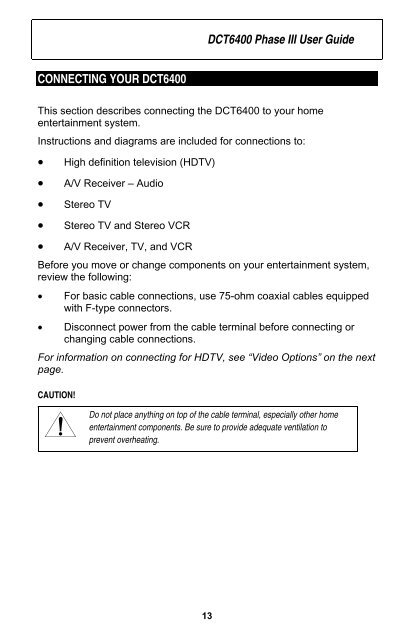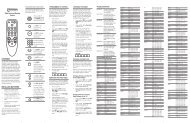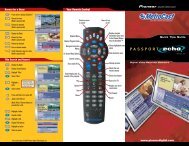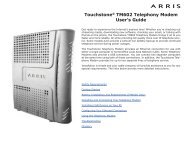Motorola DCT6412 or DCT6416 - MetroCast
Motorola DCT6412 or DCT6416 - MetroCast
Motorola DCT6412 or DCT6416 - MetroCast
Create successful ePaper yourself
Turn your PDF publications into a flip-book with our unique Google optimized e-Paper software.
DCT6400 Phase III User GuideCONNECTING YOUR DCT6400This section describes connecting the DCT6400 to your homeentertainment system.Instructions and diagrams are included f<strong>or</strong> connections to:• High definition television (HDTV)• A/V Receiver – Audio• Stereo TV• Stereo TV and Stereo VCR• A/V Receiver, TV, and VCRBef<strong>or</strong>e you move <strong>or</strong> change components on your entertainment system,review the following:• F<strong>or</strong> basic cable connections, use 75-ohm coaxial cables equippedwith F-type connect<strong>or</strong>s.• Disconnect power from the cable terminal bef<strong>or</strong>e connecting <strong>or</strong>changing cable connections.F<strong>or</strong> inf<strong>or</strong>mation on connecting f<strong>or</strong> HDTV, see “Video Options” on the nextpage.CAUTION!Do not place anything on top of the cable terminal, especially other homeentertainment components. Be sure to provide adequate ventilation toprevent overheating.13