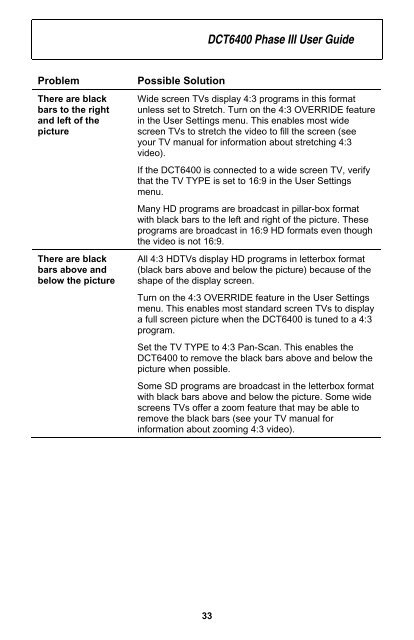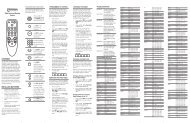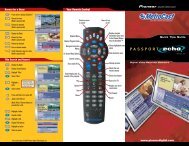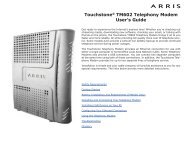Motorola DCT6412 or DCT6416 - MetroCast
Motorola DCT6412 or DCT6416 - MetroCast
Motorola DCT6412 or DCT6416 - MetroCast
You also want an ePaper? Increase the reach of your titles
YUMPU automatically turns print PDFs into web optimized ePapers that Google loves.
DCT6400 Phase III User GuideProblemThere are blackbars to the rightand left of thepictureThere are blackbars above andbelow the picturePossible SolutionWide screen TVs display 4:3 programs in this f<strong>or</strong>matunless set to Stretch. Turn on the 4:3 OVERRIDE featurein the User Settings menu. This enables most widescreen TVs to stretch the video to fill the screen (seeyour TV manual f<strong>or</strong> inf<strong>or</strong>mation about stretching 4:3video).If the DCT6400 is connected to a wide screen TV, verifythat the TV TYPE is set to 16:9 in the User Settingsmenu.Many HD programs are broadcast in pillar-box f<strong>or</strong>matwith black bars to the left and right of the picture. Theseprograms are broadcast in 16:9 HD f<strong>or</strong>mats even thoughthe video is not 16:9.All 4:3 HDTVs display HD programs in letterbox f<strong>or</strong>mat(black bars above and below the picture) because of theshape of the display screen.Turn on the 4:3 OVERRIDE feature in the User Settingsmenu. This enables most standard screen TVs to displaya full screen picture when the DCT6400 is tuned to a 4:3program.Set the TV TYPE to 4:3 Pan-Scan. This enables theDCT6400 to remove the black bars above and below thepicture when possible.Some SD programs are broadcast in the letterbox f<strong>or</strong>matwith black bars above and below the picture. Some widescreens TVs offer a zoom feature that may be able t<strong>or</strong>emove the black bars (see your TV manual f<strong>or</strong>inf<strong>or</strong>mation about zooming 4:3 video).33