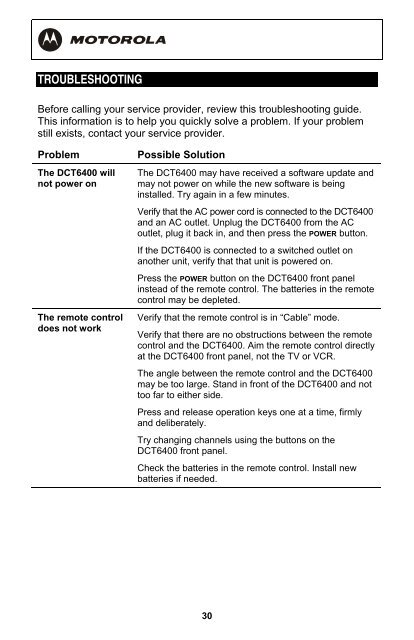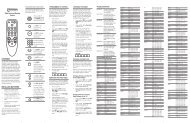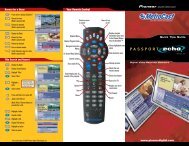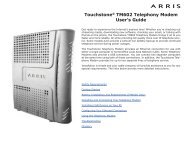Motorola DCT6412 or DCT6416 - MetroCast
Motorola DCT6412 or DCT6416 - MetroCast
Motorola DCT6412 or DCT6416 - MetroCast
Create successful ePaper yourself
Turn your PDF publications into a flip-book with our unique Google optimized e-Paper software.
TROUBLESHOOTINGBef<strong>or</strong>e calling your service provider, review this troubleshooting guide.This inf<strong>or</strong>mation is to help you quickly solve a problem. If your problemstill exists, contact your service provider.ProblemThe DCT6400 willnot power onThe remote controldoes not w<strong>or</strong>kPossible SolutionThe DCT6400 may have received a software update andmay not power on while the new software is beinginstalled. Try again in a few minutes.Verify that the AC power c<strong>or</strong>d is connected to the DCT6400and an AC outlet. Unplug the DCT6400 from the ACoutlet, plug it back in, and then press the POWER button.If the DCT6400 is connected to a switched outlet onanother unit, verify that that unit is powered on.Press the POWER button on the DCT6400 front panelinstead of the remote control. The batteries in the remotecontrol may be depleted.Verify that the remote control is in “Cable” mode.Verify that there are no obstructions between the remotecontrol and the DCT6400. Aim the remote control directlyat the DCT6400 front panel, not the TV <strong>or</strong> VCR.The angle between the remote control and the DCT6400may be too large. Stand in front of the DCT6400 and nottoo far to either side.Press and release operation keys one at a time, firmlyand deliberately.Try changing channels using the buttons on theDCT6400 front panel.Check the batteries in the remote control. Install newbatteries if needed.30