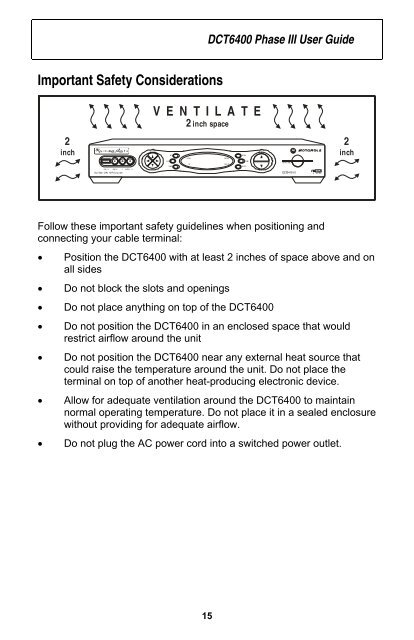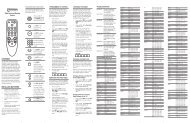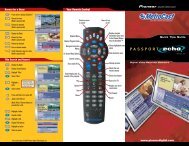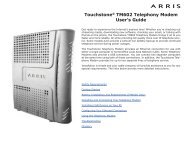Motorola DCT6412 or DCT6416 - MetroCast
Motorola DCT6412 or DCT6416 - MetroCast
Motorola DCT6412 or DCT6416 - MetroCast
Create successful ePaper yourself
Turn your PDF publications into a flip-book with our unique Google optimized e-Paper software.
USB 2. 0 VIDEO IN L AUDIO IN RMENUINFOPOWERMSGS.ONMUT EPRECORDREM OTEOPTIONSELECTGUIDESM ART CARDDCT6400 Phase III User GuideImp<strong>or</strong>tant Safety Considerations2inchC URSORV E N T I L A T E2 inch spaceC HAN NEL2inchDua l Tune r DVR/ HDTVCapableDC T6416 IIIFollow these imp<strong>or</strong>tant safety guidelines when positioning andconnecting your cable terminal:• Position the DCT6400 with at least 2 inches of space above and onall sides• Do not block the slots and openings• Do not place anything on top of the DCT6400• Do not position the DCT6400 in an enclosed space that wouldrestrict airflow around the unit• Do not position the DCT6400 near any external heat source thatcould raise the temperature around the unit. Do not place theterminal on top of another heat-producing electronic device.• Allow f<strong>or</strong> adequate ventilation around the DCT6400 to maintainn<strong>or</strong>mal operating temperature. Do not place it in a sealed enclosurewithout providing f<strong>or</strong> adequate airflow.• Do not plug the AC power c<strong>or</strong>d into a switched power outlet.15