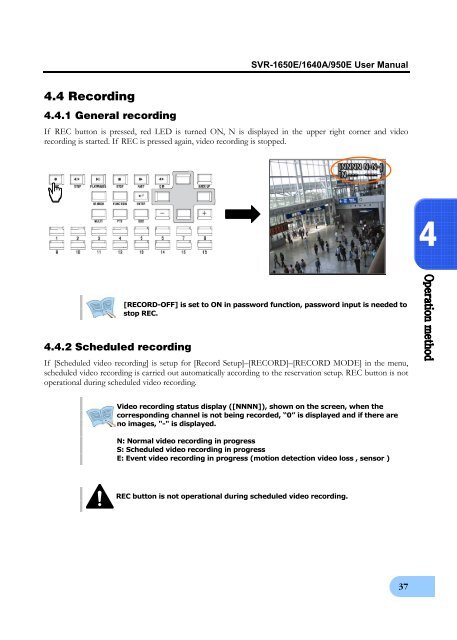Create successful ePaper yourself
Turn your PDF publications into a flip-book with our unique Google optimized e-Paper software.
SVR-1650E/1640A/950E User Manual4.4 Recording4.4.1 General recordingIf REC button is pressed, red LED is turned ON, N is displayed in the upper right corner and videorecording is started. If REC is pressed again, video recording is stopped.4[RECORD-OFF] is set to ON in password function, password input is needed tostop REC.4.4.2 Scheduled recordingIf [Scheduled video recording] is setup for [Record Setup]–[RECORD]–[RECORD MODE] in the menu,scheduled video recording is carried out automatically according to the reservation setup. REC button is notoperational during scheduled video recording.Video recording status display ([NNNN]), shown on the screen, when thecorresponding channel is not being recorded, “0” is displayed and if there areno images, "-" is displayed.N: Normal video recording in progressS: Scheduled video recording in progressE: Event video recording in progress (motion detection video loss , sensor )REC button is not operational during scheduled video recording.37