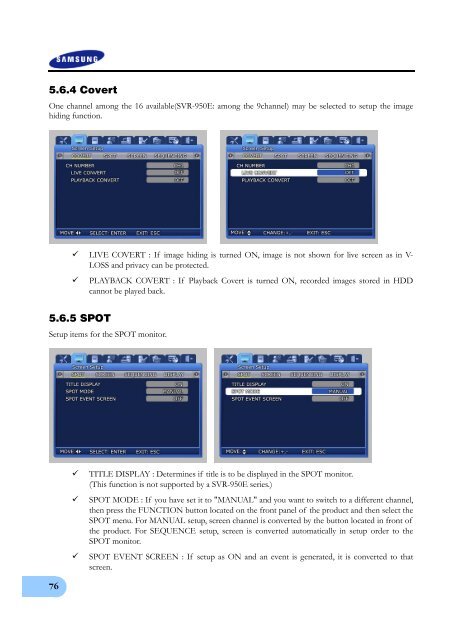Create successful ePaper yourself
Turn your PDF publications into a flip-book with our unique Google optimized e-Paper software.
5.6.4 CovertOne channel among the 16 available(SVR-950E: among the 9channel) may be selected to setup the imagehiding function. LIVE COVERT : If image hiding is turned ON, image is not shown for live screen as in V-LOSS and privacy can be protected.PLAYBACK COVERT : If Playback Covert is turned ON, recorded images stored in HDDcannot be played back.5.6.5 SPOTSetup items for the SPOT monitor.TITLE DISPLAY : Determines if title is to be displayed in the SPOT monitor.(This function is not supported by a SVR-950E series.)SPOT MODE : If you have set it to "MANUAL" and you want to switch to a different channel,then press the FUNCTION button located on the front panel of the product and then select theSPOT menu. For MANUAL setup, screen channel is converted by the button located in front ofthe product. For SEQUENCE setup, screen is converted automatically in setup order to theSPOT monitor.SPOT EVENT SCREEN : If setup as ON and an event is generated, it is converted to thatscreen.76