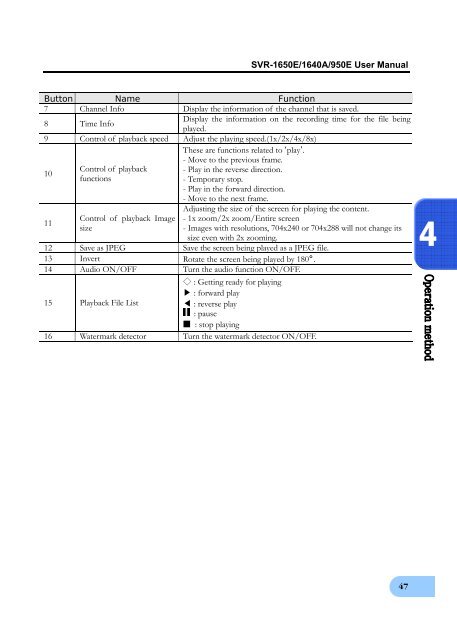You also want an ePaper? Increase the reach of your titles
YUMPU automatically turns print PDFs into web optimized ePapers that Google loves.
SVR-1650E/1640A/950E User ManualButton Name Function7 Channel Info Display the information of the channel that is saved.8 Time InfoDisplay the information on the recording time for the file beingplayed.9 Control of playback speed Adjust the playing speed.(1x/2x/4x/8x)These are functions related to ‘play’.- Move to the previous frame.10Control of playback - Play in the reverse direction.functions- Temporary stop.- Play in the forward direction.- Move to the next frame.11Control of playback ImagesizeAdjusting the size of the screen for playing the content.- 1x zoom/2x zoom/Entire screen- Images with resolutions, 704x240 or 704x288 will not change itssize even with 2x zooming.12 Save as JPEG Save the screen being played as a JPEG file.13 Invert Rotate the screen being played by 180°.14 Audio ON/OFF Turn the audio function ON/OFF.15 Playback File List◇ : Getting ready for playing▶ : forward play◀ : reverse play: pause■ : stop playing16 Watermark detector Turn the watermark detector ON/OFF.447