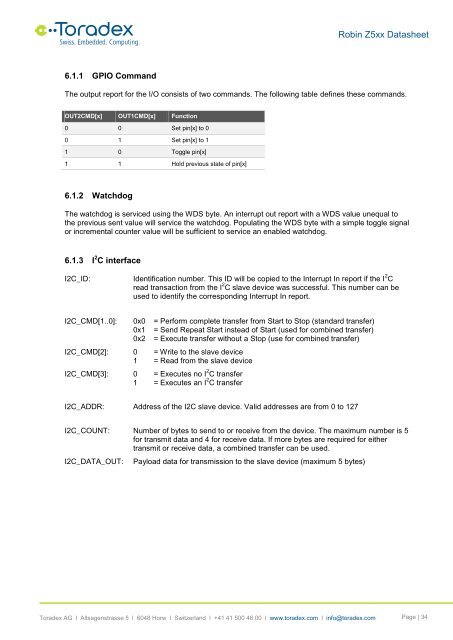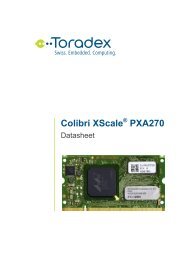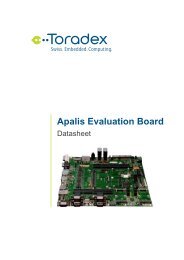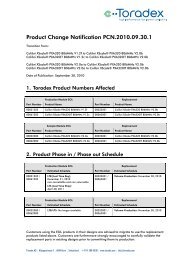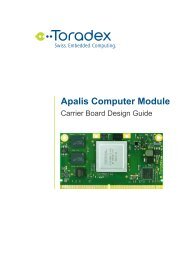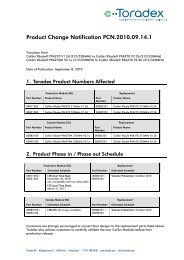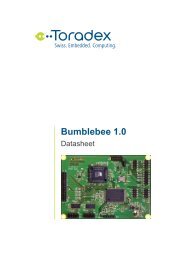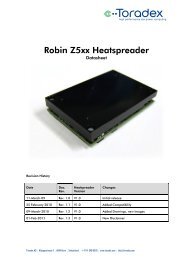Robin Z5xx Datasheet - Toradex
Robin Z5xx Datasheet - Toradex
Robin Z5xx Datasheet - Toradex
Create successful ePaper yourself
Turn your PDF publications into a flip-book with our unique Google optimized e-Paper software.
<strong>Robin</strong> <strong>Z5xx</strong> <strong>Datasheet</strong>6.1.1 GPIO CommandThe output report for the I/O consists of two commands. The following table defines these commands.OUT2CMD[x] OUT1CMD[x] Function0 0 Set pin[x] to 00 1 Set pin[x] to 11 0 Toggle pin[x]1 1 Hold previous state of pin[x]6.1.2 WatchdogThe watchdog is serviced using the WDS byte. An interrupt out report with a WDS value unequal tothe previous sent value will service the watchdog. Populating the WDS byte with a simple toggle signalor incremental counter value will be sufficient to service an enabled watchdog.6.1.3 I 2 C interfaceI2C_ID:Identification number. This ID will be copied to the Interrupt In report if the I 2 Cread transaction from the I 2 C slave device was successful. This number can beused to identify the corresponding Interrupt In report.I2C_CMD[1..0]: 0x0 = Perform complete transfer from Start to Stop (standard transfer)0x1 = Send Repeat Start instead of Start (used for combined transfer)0x2 = Execute transfer without a Stop (use for combined transfer)I2C_CMD[2]: 0 = Write to the slave device1 = Read from the slave deviceI2C_CMD[3]: 0 = Executes no I 2 C transfer1 = Executes an I 2 C transferI2C_ADDR: Address of the I2C slave device. Valid addresses are from 0 to 127I2C_COUNT: Number of bytes to send to or receive from the device. The maximum number is 5for transmit data and 4 for receive data. If more bytes are required for eithertransmit or receive data, a combined transfer can be used.I2C_DATA_OUT:Payload data for transmission to the slave device (maximum 5 bytes)<strong>Toradex</strong> AG l Altsagenstrasse 5 l 6048 Horw l Switzerland l +41 41 500 48 00 l www.toradex.com l info@toradex.com Page | 34