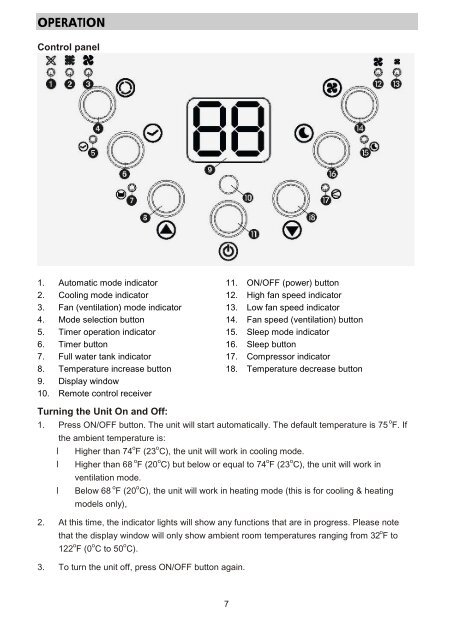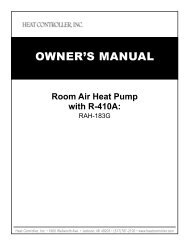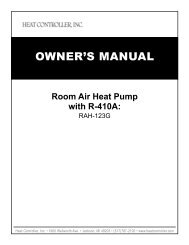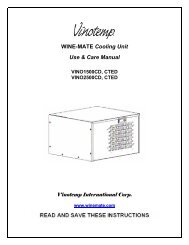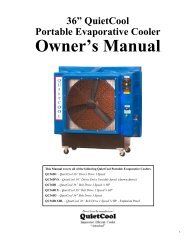NewAir AC-10100E / AC-10100H Portable Air ... - Air & Water
NewAir AC-10100E / AC-10100H Portable Air ... - Air & Water
NewAir AC-10100E / AC-10100H Portable Air ... - Air & Water
You also want an ePaper? Increase the reach of your titles
YUMPU automatically turns print PDFs into web optimized ePapers that Google loves.
OPERATIONControl panel1. Automatic mode indicator2. Cooling mode indicator3. Fan (ventilation) mode indicator4. Mode selection button5. Timer operation indicator6. Timer button7. Full water tank indicator8. Temperature increase button9. Display window10. Remote control receiver11. ON/OFF (power) button12. High fan speed indicator13. Low fan speed indicator14. Fan speed (ventilation) button15. Sleep mode indicator16. Sleep button17. Compressor indicator18. Temperature decrease buttonTurning the Unit On and Off:1. Press ON/OFF button. The unit will start automatically. The default temperature is 75 o F. Ifthe ambient temperature is:• Higher than 74 o F (23 o C), the unit will work in cooling mode.• Higher than 68 o F (20 o C) but below or equal to 74 o F (23 o C), the unit will work inventilation mode.• Below 68 o F (20 o C), the unit will work in heating mode (this is for cooling & heatingmodels only),2. At this time, the indicator lights will show any functions that are in progress. Please notethat the display window will only show ambient room temperatures ranging from 32 o F to122 o F (0 o C to 50 o C).3. To turn the unit off, press ON/OFF button again.7