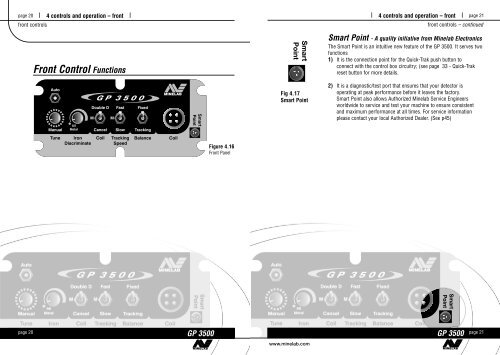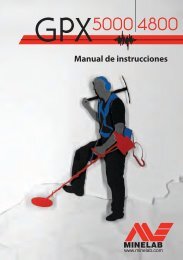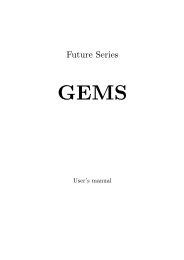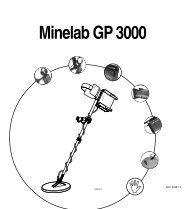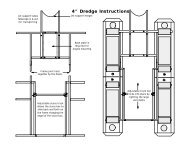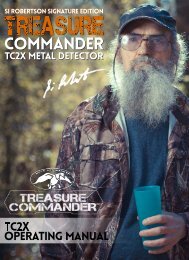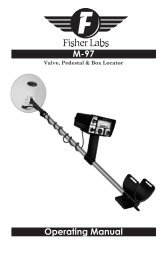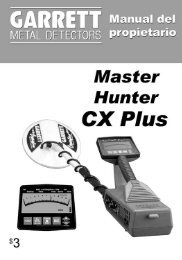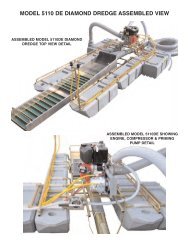Instruction Manual GP 3500 - Minelab
Instruction Manual GP 3500 - Minelab
Instruction Manual GP 3500 - Minelab
Create successful ePaper yourself
Turn your PDF publications into a flip-book with our unique Google optimized e-Paper software.
page 20 l 4 controls and operation – front lfront controlsFront Control FunctionsSmartPointFig 4.17Smart Pointl 4 controls and operation – front l page 21front controls – continuedSmart Point - A quality initiative from <strong>Minelab</strong> ElectronicsThe Smart Point is an intuitive new feature of the <strong>GP</strong> <strong>3500</strong>. It serves twofunctions1) It is the connection point for the Quick-Trak push button toconnect with the control box circuitry; (see page 33 - Quick-Trakreset button for more details.2) It is a diagnostic/test port that ensures that your detector isoperating at peak performance before it leaves the factory.Smart Point also allows Authorized <strong>Minelab</strong> Service Engineersworldwide to service and test your machine to ensure consistentand maximum performance at all times. For service informationplease contact your local Authorized Dealer. (See p45)Figure 4.16Front Panelpage 20<strong>GP</strong> <strong>3500</strong><strong>GP</strong> <strong>3500</strong><strong>GP</strong> <strong>3500</strong>page 21www.minelab.com