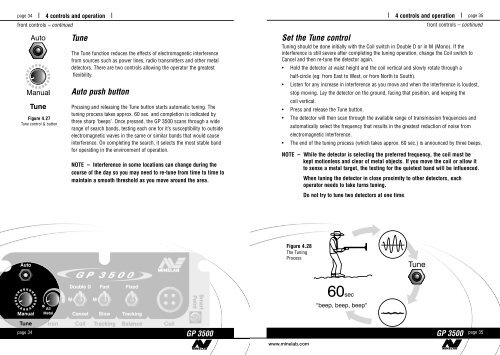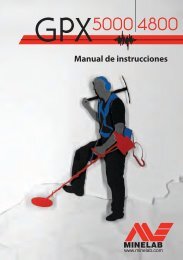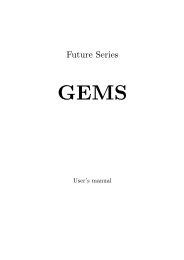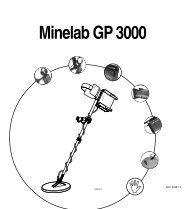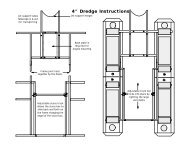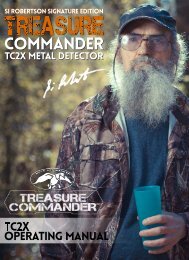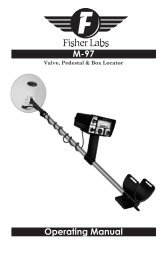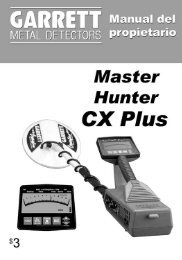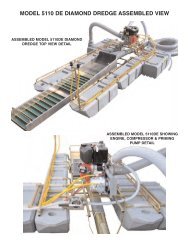Instruction Manual GP 3500 - Minelab
Instruction Manual GP 3500 - Minelab
Instruction Manual GP 3500 - Minelab
Create successful ePaper yourself
Turn your PDF publications into a flip-book with our unique Google optimized e-Paper software.
page 34 l 4 controls and operation lfront controls – continuedFigure 4.27Tune control & buttonTuneThe Tune function reduces the effects of electromagnetic interferencefrom sources such as power lines, radio transmitters and other metaldetectors. There are two controls allowing the operator the greatestflexibility.Auto push buttonPressing and releasing the Tune button starts automatic tuning. Thetuning process takes approx. 60 sec. and completion is indicated bythree sharp ‘beeps’. Once pressed, the <strong>GP</strong> <strong>3500</strong> scans through a widerange of search bands, testing each one for it’s susceptibility to outsideelectromagnetic waves in the same or similar bands that would causeinterference. On completing the search, it selects the most stable bandfor operating in the environment of operation.NOTE – Interference in some locations can change during thecourse of the day so you may need to re-tune from time to time tomaintain a smooth threshold as you move around the area.l 4 controls and operation l page 35front controls – continuedSet the Tune controlTuning should be done initially with the Coil switch in Double D or in M (Mono). If theinterference is still severe after completing the tuning operation, change the Coil switch toCancel and then re-tune the detector again.• Hold the detector at waist height and the coil vertical and slowly rotate through ahalf-circle (eg: from East to West, or from North to South).• Listen for any increase in interference as you move and when the interference is loudest,stop moving. Lay the detector on the ground, facing that position, and keeping thecoil vertical.• Press and release the Tune button.• The detector will then scan through the available range of transmission frequencies andautomatically select the frequency that results in the greatest reduction of noise fromelectromagnetic interference.• The end of the tuning process (which takes approx. 60 sec.) is announced by three beeps.NOTE – While the detector is selecting the preferred frequency, the coil must bekept motionless and clear of metal objects. If you move the coil or allow itto sense a metal target, the testing for the quietest band will be influenced.When tuning the detector in close proximity to other detectors, eachoperator needs to take turns tuning.Do not try to tune two detectors at one time.Figure 4.28The TuningProcesspage 34<strong>GP</strong> <strong>3500</strong>www.minelab.com<strong>GP</strong> <strong>3500</strong>page 35