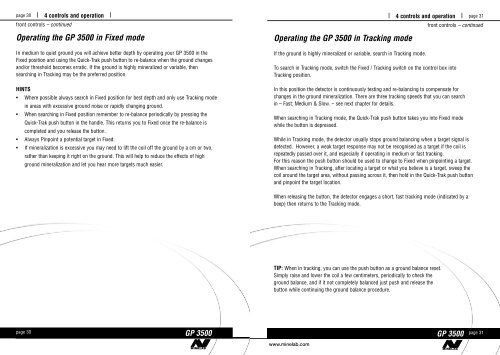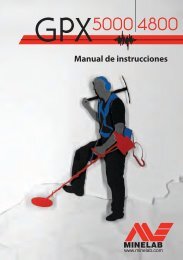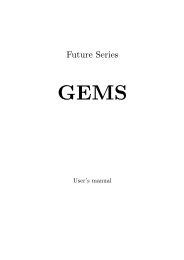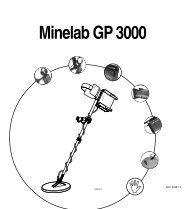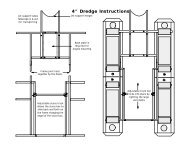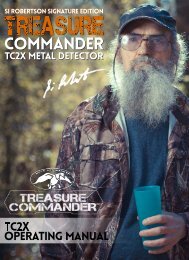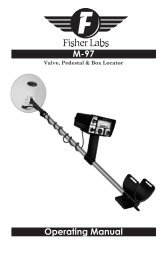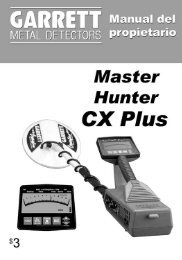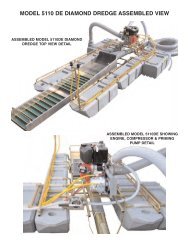Instruction Manual GP 3500 - Minelab
Instruction Manual GP 3500 - Minelab
Instruction Manual GP 3500 - Minelab
Create successful ePaper yourself
Turn your PDF publications into a flip-book with our unique Google optimized e-Paper software.
page 30 l 4 controls and operation lfront controls – continuedOperating the <strong>GP</strong> <strong>3500</strong> in Fixed modeIn medium to quiet ground you will achieve better depth by operating your <strong>GP</strong> <strong>3500</strong> in theFixed position and using the Quick-Trak push button to re-balance when the ground changesand/or threshold becomes erratic. If the ground is highly mineralized or variable, thensearching in Tracking may be the preferred position.HINTS• Where possible always search in Fixed position for best depth and only use Tracking modein areas with excessive ground noise or rapidly changing ground.• When searching in Fixed position remember to re-balance periodically by pressing theQuick-Trak push button in the handle. This returns you to Fixed once the re-balance iscompleted and you release the button.• Always Pinpoint a potential target in Fixed.• If mineralization is excessive you may need to lift the coil off the ground by a cm or two,rather than keeping it right on the ground. This will help to reduce the effects of highground mineralization and let you hear more targets much easier.Operating the <strong>GP</strong> <strong>3500</strong> in Tracking modeIf the ground is highly mineralized or variable, search in Tracking mode.l 4 controls and operation l page 31front controls – continuedTo search in Tracking mode, switch the Fixed / Tracking switch on the control box intoTracking position.In this position the detector is continuously testing and re-balancing to compensate forchanges in the ground mineralization. There are three tracking speeds that you can searchin – Fast; Medium & Slow. – see next chapter for details.When searching in Tracking mode, the Quick-Trak push button takes you into Fixed modewhile the button is depressed.While in Tracking mode, the detector usually stops ground balancing when a target signal isdetected. However, a weak target response may not be recognised as a target if the coil isrepeatedly passed over it, and especially if operating in medium or fast tracking.For this reason the push button should be used to change to Fixed when pinpointing a target.When searching in Tracking, after locating a target or what you believe is a target, sweep thecoil around the target area, without passing across it, then hold in the Quick-Trak push buttonand pinpoint the target location.When releasing the button, the detector engages a short, fast tracking mode (indicated by abeep) then returns to the Tracking mode.TIP: When in tracking, you can use the push button as a ground balance reset.Simply raise and lower the coil a few centimeters, periodically to check theground balance, and if it not completely balanced just push and release thebutton while continuing the ground balance procedure.page 30<strong>GP</strong> <strong>3500</strong><strong>GP</strong> <strong>3500</strong><strong>GP</strong> <strong>3500</strong>page 31www.minelab.com