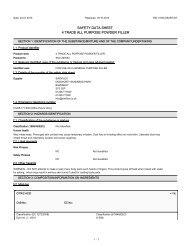You also want an ePaper? Increase the reach of your titles
YUMPU automatically turns print PDFs into web optimized ePapers that Google loves.
38the manual air vent. Re-pressurise the system as necessary andcheck for water leaks.9.21 CONTROL PCBRefer to Figures 19, <strong>24</strong> & 52a) Ensure supply voltage is isolated.b) Lower the controls front panel and lower the control fascia panel.c) Unplug the electrical leads from the PCB. Refer to section 7.d) Unplug the BCC if fitted.e) Remove the PCB plastic cover.f) Unclip the PCB and withdraw.g) Carefully remove the three control knobs, noting their positionand fit onto new PCB.h) Fit the new PCB and plug in the BCC if previously used.i) Re-assemble in reverse order, ensuring control knobs are free tomove and reset button operates.j) Turn ON the electrical supply and set the ON/OFF switch toON, if the Reset LED, (Refer to section 8.3), shows steady redproceed as follows:a) Press the Reset button. The Reset LED and LED 1 should flash once.b) Wait approximately 5 seconds, while the control is reprogrammedand then press the Reset button, to initialise the control.9.22 TIME CLOCK (<strong>CBX</strong> APPLIANCES ONLY)a) Ensure supply voltage is isolated.b) Lower the controls front panel and lower the control fascia panel.c) Unplug the electrical leads from the PCB. Refer to section 7.d) Unplug the four electrical leads from the back of the clock.e) Remove the four retaining screws and withdraw the clock fromthe control panel.f) Fit the new clock and re-assemble in reverse order.9.23 DHW FLOW TURBINE, DHWFLOW REGULATOR AND DHWFILTER (<strong>CBX</strong> APPLIANCES ONLY)Refer to Figure 28a) Ensure supply voltage is isolated.b) Remove the electrical lead to the DHW flow turbine.a) Close the DHW inlet isolating cock, open a DHW tap at the lowestpoint in the system and allow the pressure to dissipate. Close this tap again.c) Undo the nut connecting the DHW flow turbine to the DHW inletisolating cock.d) Undo the nut connecting the DHW flow turbine to the water feed pipe,and remove the DHW flow turbine, (containing the DHW Flow Regulator).e) The DHW filter is located inside the flow cock. To remove it, first removethe top hat washer and then prise the filter out with a pointed tool.e) The assembly can now be flushed clean using water, and partsreplaced as necessary.g) Re-assemble in reverse order, using a new fibre washer; ensure that alljoints and seals are correctly re-fitted.f) Open the DHW inlet isolating cock and vent air from the system byopening each hot water tap in the house in turn.52 PCB HOUSINGNG/Propanechip card9.<strong>24</strong> DRAINING THE APPLIANCEThere may be some slight water spillage; so electricalcomponents should be protected.Refer to Figures 43 & 53a) Before draining, give the appliance a brief CH demand, toensure the diverter valve is in the CH position.b) Ensure supply voltage is isolated.c) If not draining the entire CH system, close the CH flow, CHreturn water isolating cocks.d) Close the DHW return water-isolating cock, (where fitted).e) Drain down the system from the external drain point, anddrain the appliance using the drain tap on the CH flow waterisolating cock, in conjunction with the manual air vent located onthe LHS of the heat exchanger; refer to Figures 43 and 53.f) Where the DHW circuit is to be worked on, close the DHWinlet isolating cock, open a DHW tap at the lowest point in thesystem and allow the pressure to dissipate. Close this tap again.Note: the pressure relief valve should not be used todrain the system.53 DRAIN POINTElectricalConnectors•SecuringScrews•