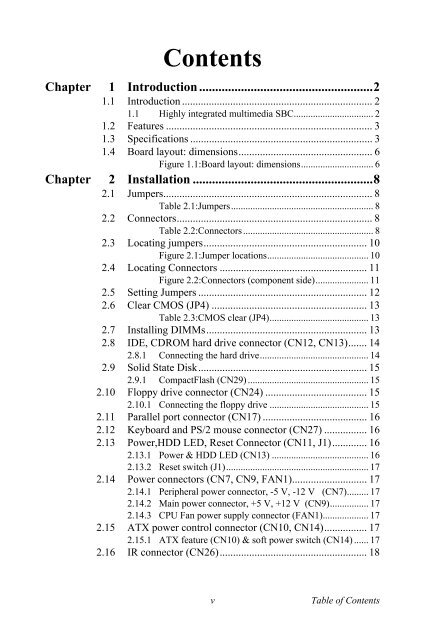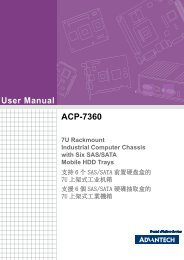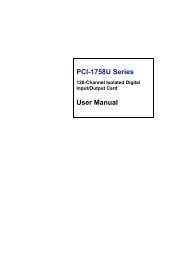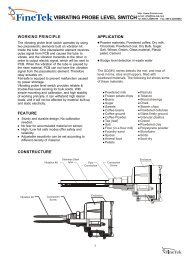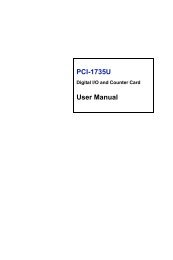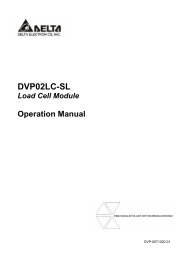PCM-9577
PCM-9577
PCM-9577
Create successful ePaper yourself
Turn your PDF publications into a flip-book with our unique Google optimized e-Paper software.
ContentsChapter 1 Introduction ......................................................21.1 Introduction ....................................................................... 21.1 Highly integrated multimedia SBC................................. 21.2 Features ............................................................................. 31.3 Specifications .................................................................... 31.4 Board layout: dimensions.................................................. 6Figure 1.1:Board layout: dimensions.............................. 6Chapter 2 Installation ........................................................82.1 Jumpers.............................................................................. 8Table 2.1:Jumpers........................................................... 82.2 Connectors......................................................................... 8Table 2.2:Connectors...................................................... 82.3 Locating jumpers............................................................. 10Figure 2.1:Jumper locations.......................................... 102.4 Locating Connectors ....................................................... 11Figure 2.2:Connectors (component side)...................... 112.5 Setting Jumpers ............................................................... 122.6 Clear CMOS (JP4) .......................................................... 13Table 2.3:CMOS clear (JP4)......................................... 132.7 Installing DIMMs............................................................ 132.8 IDE, CDROM hard drive connector (CN12, CN13)....... 142.8.1 Connecting the hard drive............................................. 142.9 Solid State Disk............................................................... 152.9.1 CompactFlash (CN29) .................................................. 152.10 Floppy drive connector (CN24) ...................................... 152.10.1 Connecting the floppy drive ......................................... 152.11 Parallel port connector (CN17) ....................................... 162.12 Keyboard and PS/2 mouse connector (CN27) ................ 162.13 Power,HDD LED, Reset Connector (CN11, J1)............. 162.13.1 Power & HDD LED (CN13) ........................................ 162.13.2 Reset switch (J1)........................................................... 172.14 Power connectors (CN7, CN9, FAN1)............................ 172.14.1 Peripheral power connector, -5 V, -12 V (CN7)......... 172.14.2 Main power connector, +5 V, +12 V (CN9)................ 172.14.3 CPU Fan power supply connector (FAN1)................... 172.15 ATX power control connector (CN10, CN14)................ 172.15.1 ATX feature (CN10) & soft power switch (CN14) ...... 172.16 IR connector (CN26)....................................................... 18vTable of Contents