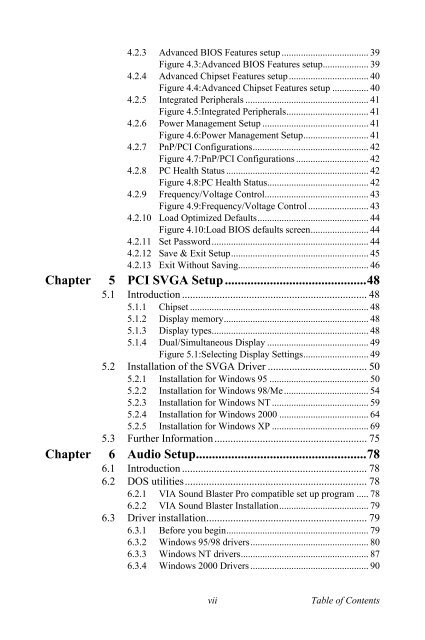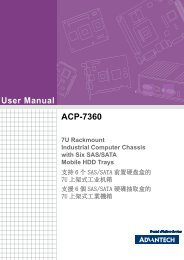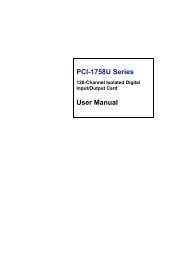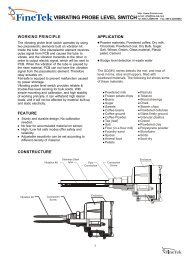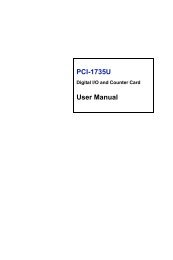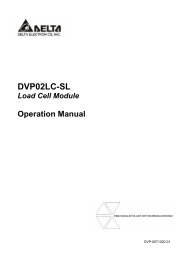PCM-9577
PCM-9577
PCM-9577
You also want an ePaper? Increase the reach of your titles
YUMPU automatically turns print PDFs into web optimized ePapers that Google loves.
4.2.3 Advanced BIOS Features setup .................................... 39Figure 4.3:Advanced BIOS Features setup................... 394.2.4 Advanced Chipset Features setup................................. 40Figure 4.4:Advanced Chipset Features setup ............... 404.2.5 Integrated Peripherals ................................................... 41Figure 4.5:Integrated Peripherals.................................. 414.2.6 Power Management Setup ............................................ 41Figure 4.6:Power Management Setup........................... 414.2.7 PnP/PCI Configurations................................................ 42Figure 4.7:PnP/PCI Configurations .............................. 424.2.8 PC Health Status ........................................................... 42Figure 4.8:PC Health Status.......................................... 424.2.9 Frequency/Voltage Control........................................... 43Figure 4.9:Frequency/Voltage Control......................... 434.2.10 Load Optimized Defaults.............................................. 44Figure 4.10:Load BIOS defaults screen........................ 444.2.11 Set Password................................................................. 444.2.12 Save & Exit Setup......................................................... 454.2.13 Exit Without Saving...................................................... 46Chapter 5 PCI SVGA Setup ............................................485.1 Introduction ..................................................................... 485.1.1 Chipset .......................................................................... 485.1.2 Display memory............................................................ 485.1.3 Display types................................................................. 485.1.4 Dual/Simultaneous Display .......................................... 49Figure 5.1:Selecting Display Settings........................... 495.2 Installation of the SVGA Driver ..................................... 505.2.1 Installation for Windows 95 ......................................... 505.2.2 Installation for Windows 98/Me................................... 545.2.3 Installation for Windows NT ........................................ 595.2.4 Installation for Windows 2000 ..................................... 645.2.5 Installation for Windows XP ........................................ 695.3 Further Information......................................................... 75Chapter 6 Audio Setup.....................................................786.1 Introduction ..................................................................... 786.2 DOS utilities.................................................................... 786.2.1 VIA Sound Blaster Pro compatible set up program ..... 786.2.2 VIA Sound Blaster Installation..................................... 796.3 Driver installation............................................................ 796.3.1 Before you begin........................................................... 796.3.2 Windows 95/98 drivers................................................. 806.3.3 Windows NT drivers..................................................... 876.3.4 Windows 2000 Drivers ................................................. 90viiTable of Contents