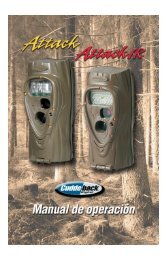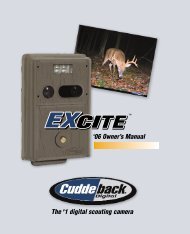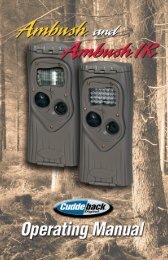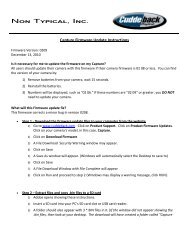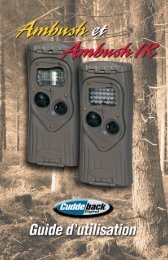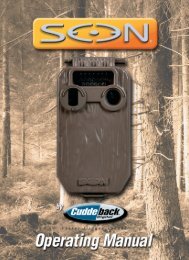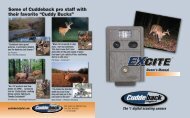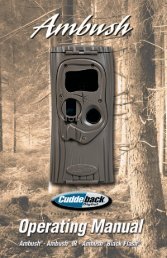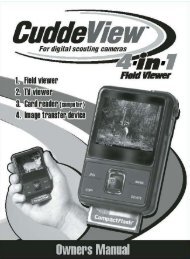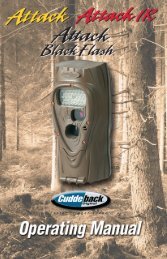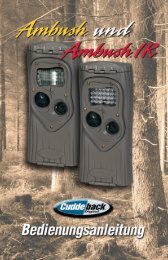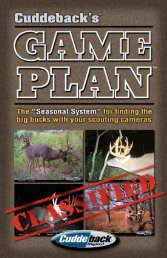Create successful ePaper yourself
Turn your PDF publications into a flip-book with our unique Google optimized e-Paper software.
The “Rotation Method” for checking camerasHere is a simple, yet clever system for using your <strong>CuddeView</strong><strong>X2</strong> to make checking scouting cameras more efficient.• Each scouting camera has an SD card installed.We recommend 1 GB cards for <strong>Cuddeback</strong> cameras.• Install 2 blank SD cards into the <strong>CuddeView</strong> <strong>X2</strong>, one in theSource card slot, one in the Destination card slot.Again, we recommend 1 GB cards.When checking your scouting camera, follow thesenext steps:• Remove the SD card from the scouting camera.• Remove the blank Source SD card from <strong>CuddeView</strong> <strong>X2</strong>and install this card into your camera. Re-arm thecamera. You are now finished with that camera.• Install the camera’s SD card into <strong>CuddeView</strong> <strong>X2</strong>’s Sourcecard slot.• Copy the images from the Source card to the Destinationcard. While images are being copied you can leave thearea and travel to your next camera.• Once the copy process is complete, delete the imagesfrom the Source SD card (be careful, do NOT delete theimages from the Destination card). (continued)11