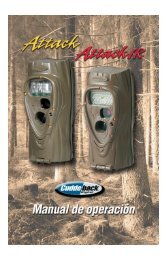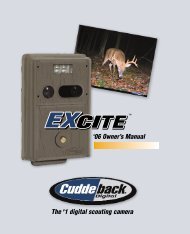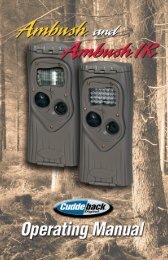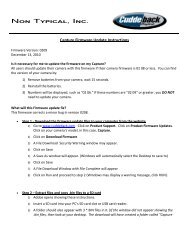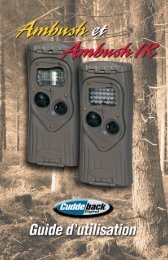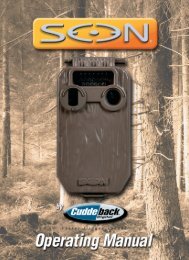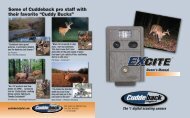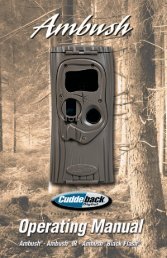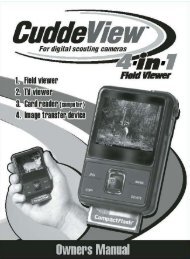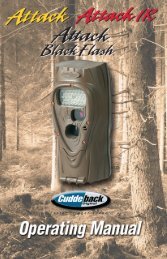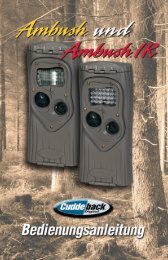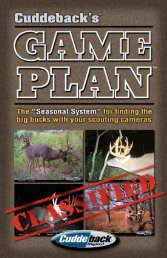You also want an ePaper? Increase the reach of your titles
YUMPU automatically turns print PDFs into web optimized ePapers that Google loves.
Card status screenAfter <strong>CuddeView</strong> <strong>X2</strong> powers ON, a Card Status screenappears which allows you to select between the Sourceand Destination cards.• Yellow box around card indicates active card.• Red X over card indicates empty card slot.• Push JPG key to switch between cards when two cardsare installed or to return to card status screen whenviewing images.• Number below card indicates number of images onthat card.5