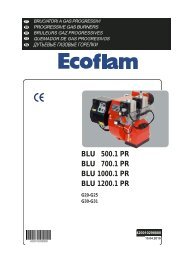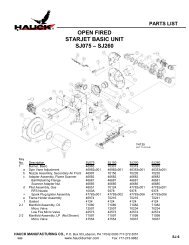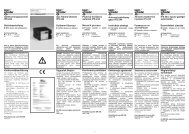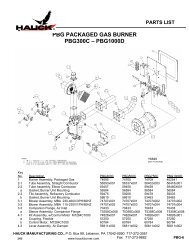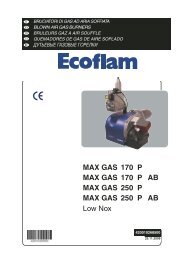UVS 10
UVS 10
UVS 10
You also want an ePaper? Increase the reach of your titles
YUMPU automatically turns print PDFs into web optimized ePapers that Google loves.
IGBChecking the usage<strong>UVS</strong> <strong>10</strong>UV sensor for flame control of gas burners, only inconjunction with Elster Kromschröder automaticburner control units IFS, IFD, PFS and PFD, flamedetectors IFW or PFF or burner control units BCUor PFU.This function is only guaranteed when used withinthe specified limits – see also “Technical data”. Anyother use is considered as non-compliant.Type codeCodeDescription<strong>UVS</strong>UV sensor<strong>10</strong> Series <strong>10</strong>DQuartz glass heat guardLQuartz glass heat guard lens01234FNLG1Part designationsERp 1/2 internal threadRp 1/2 internal thread and cooling airconnection1/2 NPT internal thread1/2 NPT internal thread and cooling airconnection<strong>UVS</strong> 1 Adapter (28 mm (1.1”))41 Housing2 Cable gland3 UV tube4 Adapter with quartz glass3Electrical connectionM20 cable gland12InstallationCAUTIONPlease observe the following to ensure that the<strong>UVS</strong> is not damaged during installation:– Use UV sensor only in conjunction with ElsterKromschröder automatic burner control units,flame detectors or burner control units.– Cool UV sensor with filtered air when subjectto higher temperatures (see “Accessories”). Inaddition, this protects the sensor from dirt andcondensation.Cooling air< 400mm(16”)▷▷Max. distance between <strong>UVS</strong> and flame < 400 mm(16”).▷▷It can be fitted using a ½” viewing tube that shouldbe aligned on the first flame third, as this is wherethe highest UV radiation is generally found. Theinside of the steel tube should not be coatedand the tube should be directed at the flamefrom above so that no dirt collects in front ofthe UV sensor.▷▷The <strong>UVS</strong>..L with quartz glass lens must be preciselyaligned with the flame.▷▷The <strong>UVS</strong> sensor may only “view” its own dedicatedflame and must not be influenced by ignitionsparks or any other flames. This must beobserved when monitoring pilot and main burnersin particular.▷▷Supply cooling air to cool and protect the opticalsystem from soiling and condensation.▷▷Max. cable length in accordance with the specificationsfor automatic burner control units IFS,PFS, PFD, flame detectors IFW, PFF or burnercontrol units BCU, PFU.<strong>UVS</strong> <strong>10</strong> with internal thread adapter12 3GB-2
<strong>UVS</strong> <strong>10</strong> with <strong>UVS</strong> 1 adapter12Cable selection▷▷Use mains cable suitable for the type of operationand complying with local regulations.▷▷Signal line ≤ 2.5 mm².MaintenanceReplacing the UV tube▷▷The UV tube in the UV sensor must be replacedafter approx. <strong>10</strong>,000 operating hours (approx.1 year) as its service life has expired (see “Accessories”).1 Disconnect the system from the electrical powersupply.2 Shut off the gas supply.▷▷Do not touch the new UV tube with bare fingers.34 5Cable installation▷▷Avoid external electrical interference.▷▷Lay cables individually and, if possible, not in ametal conduit.▷▷Do not lay UV cable and ignition cable togetherbut lay them as far apart as possible.67DGBWiringWARNINGElectric shocks can be fatal! Before working onpossible live components ensure the unit is disconnectedfrom the power supply.1 Disconnect the system from the electrical powersupply.2 Shut off the gas supply.3 Route the cables through the M20 cable gland.4 Wire the UV sensor as shown in the wiring diagramfor the correctly selected automatic burnercontrol unit, flame detector or burner control unit,including the PE wire.1 2 3Cleaning or replacing the quartz glass disc12 345 Follow the reverse procedure when reassembling.▷▷For a quartz glass lens, ensure that the lens curvaturepoints towards the flame.GB-3
IGBAssistance in the event ofmalfunctionWARNING– Electric shocks can be fatal! Before workingon possible live components ensure the unit isdisconnected from the power supply!– Fault-clearance must only be undertaken byauthorised, trained personnel!– Unauthorised repairs on the UV sensor willcancel our guarantee. Unauthorised repairs orincorrect electrical connections can cause theUV sensor to become defective. In this casefail-safe operation can no longer be guaranteed!– (Remote) resets may only be conducted by authorisedpersonnel with continuous monitoringof the burner to be repaired.– Safe operation only in conjunction with ElsterKromschröder automatic burner control units,flame detectors or burner control units.• Measure the current in the flame signal cable (connectthe positive pole of the measuring instrumentto the cable from the automatic burner controlunit and the negative pole to the cable from theUV sensor).▷▷The measured direct current must be greater than1 µA (typically 20 µA).F? Fault! Cause• RemedyNL<strong>UVS</strong> 1 2 3µA– +ESignalPossible faults and suggested solutions? A direct current is flowing, but no flame present.! The UV sensor is influenced by the flames of otherburners, e.g. by reflection on the furnace walls.• Position the sensor so that it can only “view” itsown dedicated flame (e.g. use viewing tube).! Humidity inside the sensor.• Vent sensor.! The service life of the UV sensor has expired.• Replace UV tube in the UV sensor (see “Maintenance”).! The sensitivity of the flame amplifier in the automaticburner control unit is too high.• Adjust switching threshold on automatic burnercontrol units with adjustable switch-off threshold.PE? No direct current although the flame is burning.! The UV sensor is dirty, e.g. sooted.• Clean sensor or quartz glass.! Humidity inside the UV sensor.• Vent sensor.! The distance between the UV sensor and theflame is too great.• Reduce the distance.? The automatic burner control unit ignites in pulses.! The sensor “sees” the ignition spark.• Reposition the UV sensor so that it cannot “see”the ignition spark.• Use an automatic burner control unit that is ableto distinguish between an ignition spark and aflame signal.? The intensity of the flame signal decreases aftera longer period of operation.! UV tube fault due to incorrect UV sensor connections.• Remove the UV sensor and return for repair.• Connect the UV sensor in accordance with thewiring instructions.? The automatic burner control unit performs a faultlock-out during start-up or operation.! The highly fluctuating flame signal temporarilyexceeds the switch-off threshold.• Reduce the distance between UV sensor andflame.• Position the UV sensor so that it can “view” theflame without hindrance (e.g. smoke curtain).• Replace quartz glass disc in the UV sensor witha lens (see “Accessories”).! The switch-off threshold in the automatic burnercontrol unit is set too high, e.g. BCU, PFU orIFD 258.• Adjust switch-off threshold.GB-4
AccessoriesAdapter <strong>UVS</strong> 1 with quartz glass discOrder No.: 7 496 061 5Installation, see “Installation”.Cooling air adapter with quartz glass disc12DGB3 4Rp 1/2, Order No.: 7 496 061 41/2 NPT, Order No.: 7 496 061 3Nozzle for cooling air adapter, Order No.:7 496 061 6Quartz glass lens with sealsOrder No. 7 496 061 1Technical dataAluminium housing with integrated heat guard,with connection terminals.Distance between UV sensor and flame: 300 – 400mm.UV tube: P578,spectral range: 190 – 270 nm,max. sensitivity: 2<strong>10</strong> nm ± <strong>10</strong> nm.Service life of the UV tube:approx. <strong>10</strong>,000 operating hours.Min. DC signal: 1 μA.Enclosure: IP 65.Ambient temperature:-40 to +80°C (-40 to +176°F).Weight: 280 g (0.6 lbs).Max. length of cable UV sensor – automatic burnercontrol unit: see instructions for automatic burnercontrol unit.GB-5
GBFNLEIContactIf you have any technical questions, please contactyour local branch office/agent. The addresses areavailable on the Internet or from Elster GmbH.We reserve the right to make technical modificationsin the interests of progress.GB-6Elster GmbHPostfach 28 09, D-49018 OsnabrückStrotheweg 1, D-49504 Lotte (Büren)T +49 541 1214-0F +49 541 1214-370info@kromschroeder.com, www.kromschroeder.com