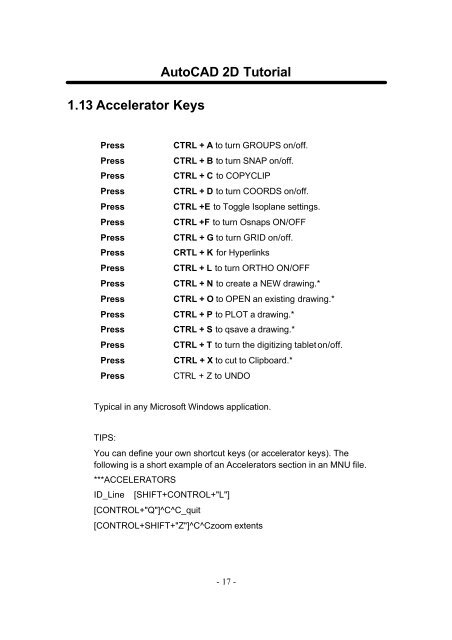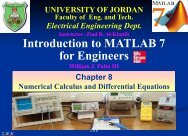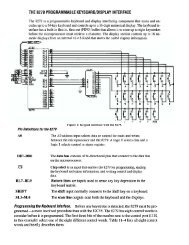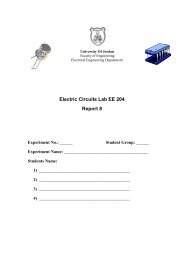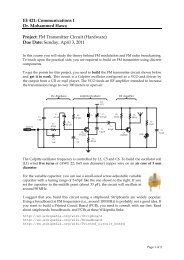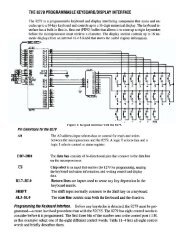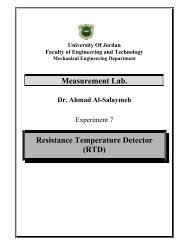Chapter 1 Introduction to AutoCAD - FET
Chapter 1 Introduction to AutoCAD - FET
Chapter 1 Introduction to AutoCAD - FET
You also want an ePaper? Increase the reach of your titles
YUMPU automatically turns print PDFs into web optimized ePapers that Google loves.
1.13 Accelera<strong>to</strong>r KeysAu<strong>to</strong>CAD 2D Tu<strong>to</strong>rialPressPressPressPressPressPressPressPressPressPressPressPressPressPressPressPressCTRL + A <strong>to</strong> turn GROUPS on/off.CTRL + B <strong>to</strong> turn SNAP on/off.CTRL + C <strong>to</strong> COPYCLIPCTRL + D <strong>to</strong> turn COORDS on/off.CTRL +E <strong>to</strong> Toggle Isoplane settings.CTRL +F <strong>to</strong> turn Osnaps ON/OFFCTRL + G <strong>to</strong> turn GRID on/off.CRTL + K for HyperlinksCTRL + L <strong>to</strong> turn ORTHO ON/OFFCTRL + N <strong>to</strong> create a NEW drawing.*CTRL + O <strong>to</strong> OPEN an existing drawing.*CTRL + P <strong>to</strong> PLOT a drawing.*CTRL + S <strong>to</strong> qsave a drawing.*CTRL + T <strong>to</strong> turn the digitizing table<strong>to</strong>n/off.CTRL + X <strong>to</strong> cut <strong>to</strong> Clipboard.*CTRL + Z <strong>to</strong> UNDOTypical in any Microsoft Windows application.TIPS:You can define your own shortcut keys (or accelera<strong>to</strong>r keys). Thefollowing is a short example of an Accelera<strong>to</strong>rs section in an MNU file.***ACCELERATORSID_Line [SHIFT+CONTROL+"L"][CONTROL+"Q"]^C^C_quit[CONTROL+SHIFT+"Z"]^C^Czoom extents-17-