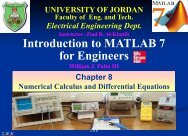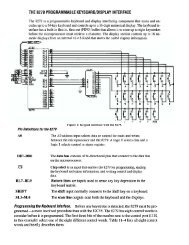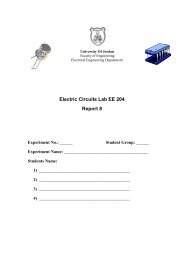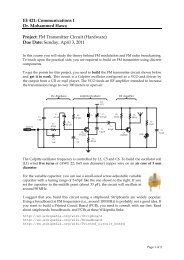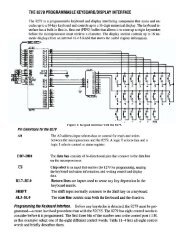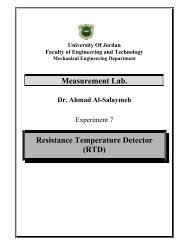Chapter 1 Introduction to AutoCAD - FET
Chapter 1 Introduction to AutoCAD - FET
Chapter 1 Introduction to AutoCAD - FET
You also want an ePaper? Increase the reach of your titles
YUMPU automatically turns print PDFs into web optimized ePapers that Google loves.
Au<strong>to</strong>CAD 2D Tu<strong>to</strong>rial1.3 CursorControls the size of the crosshair. The allowable range is from 1 <strong>to</strong> 100percent of the <strong>to</strong>tal screen. At 100% the ends of the crosshair are nevervisible. When the size is decreased <strong>to</strong> 99% or below, the crosshairshave a finite size, and the crosshairs’ ends are visible when moved <strong>to</strong>the edge of the graphics area. The default size is 5%.1. Choose Tools, Options…2. Click the Display TAB.3. Drag the slider bar in the lower left corner of the dialog <strong>to</strong>set the cursor size.1.4 Canceling a Command1. Press the ESCAPE (ESC) key on the keyboard.TIP: Pressing ESC twice clears nested commands.-6-