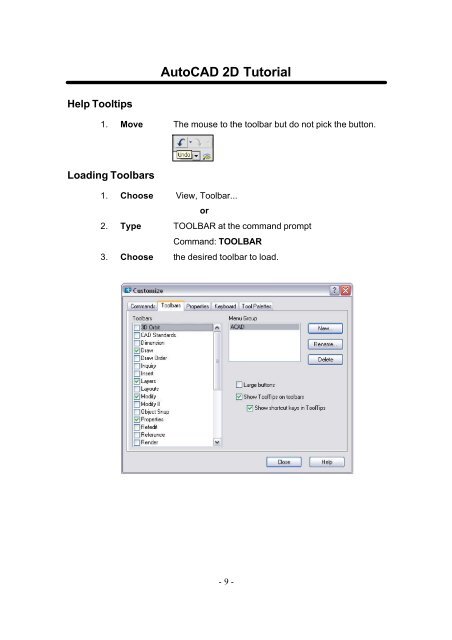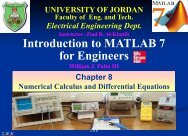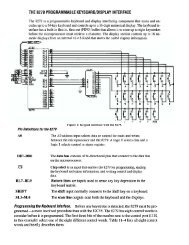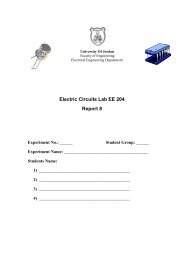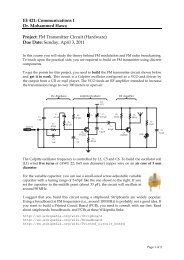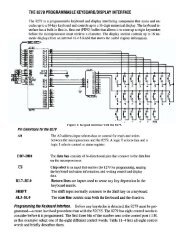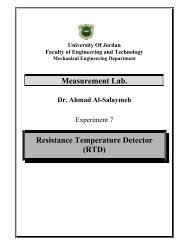Chapter 1 Introduction to AutoCAD - FET
Chapter 1 Introduction to AutoCAD - FET
Chapter 1 Introduction to AutoCAD - FET
Create successful ePaper yourself
Turn your PDF publications into a flip-book with our unique Google optimized e-Paper software.
Au<strong>to</strong>CAD 2D Tu<strong>to</strong>rialHelp Tooltips1. Move The mouse <strong>to</strong> the <strong>to</strong>olbar but do not pick the but<strong>to</strong>n.Loading Toolbars1. Choose View, Toolbar...or2. Type TOOLBAR at the command promptCommand: TOOLBAR3. Choose the desired <strong>to</strong>olbar <strong>to</strong> load.-9-