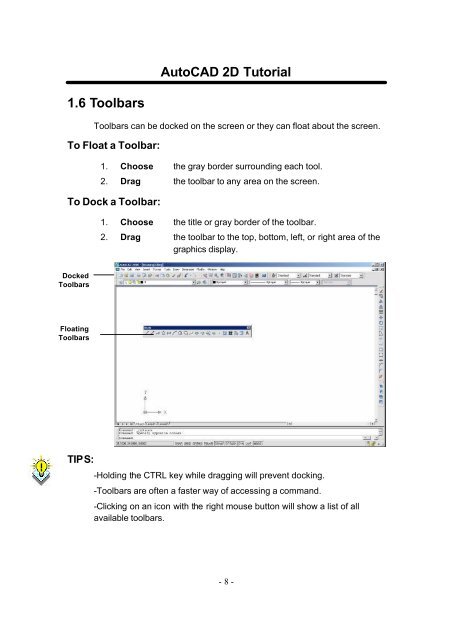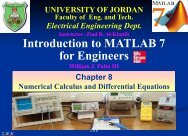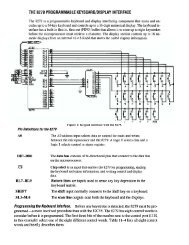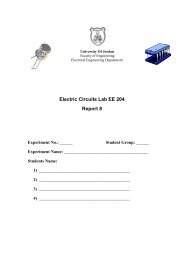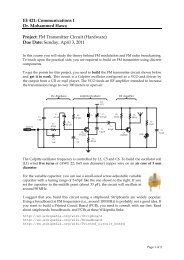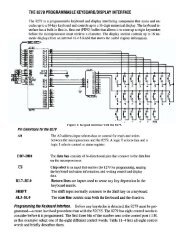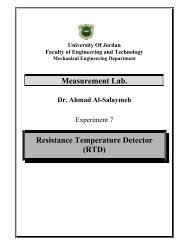Chapter 1 Introduction to AutoCAD - FET
Chapter 1 Introduction to AutoCAD - FET
Chapter 1 Introduction to AutoCAD - FET
You also want an ePaper? Increase the reach of your titles
YUMPU automatically turns print PDFs into web optimized ePapers that Google loves.
Au<strong>to</strong>CAD 2D Tu<strong>to</strong>rial1.6 ToolbarsToolbars can be docked on the screen or they can float about the screen.To Float a Toolbar:1. Choose the gray border surrounding each <strong>to</strong>ol.2. Drag the <strong>to</strong>olbar <strong>to</strong> any area on the screen.To Dock a Toolbar:1. Choose the title or gray border of the <strong>to</strong>olbar.2. Drag the <strong>to</strong>olbar <strong>to</strong> the <strong>to</strong>p, bot<strong>to</strong>m, left, or right area of thegraphics display.DockedToolbarsFloatingToolbarsTIPS:-Holding the CTRL key while dragging will prevent docking.-Toolbars are often a faster way of accessing a command.-Clicking on an icon with the right mouse but<strong>to</strong>n will show a list of allavailable <strong>to</strong>olbars.-8-