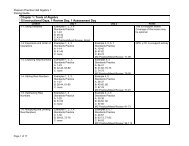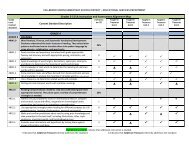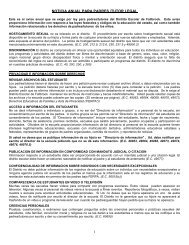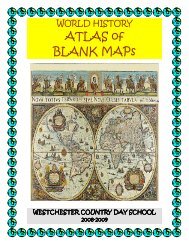Create successful ePaper yourself
Turn your PDF publications into a flip-book with our unique Google optimized e-Paper software.
Stand-Alone vs. Network InstallationYou can run the software locally on individual computers (stand-alone installation) orfrom a server in a local area network environment (network installation). The softwareis available for both Windows and Macintosh operating systems.Stand-Alone InstallationWith a stand-alone installation, you run the <strong>SE</strong> applications from each computer's harddrive. Student, teacher, and class data is stored locally on that computer. When studentsread the stories, the CD containing the stories for their level must be in the computer'sCD drive. Since a student's data is stored on the computer where he or she reads thestories, each student must always use the same computer in order to keep his or herresults in one place.Network InstallationWith a network installation, the stories, as well as student, teacher, and class data, arestored on a shared central computer called a server. <strong>SE</strong> client software is installed onworkstations that have access to this district or school server. This setup makes itpossible for students, teachers, and administrators to work from any workstation that has<strong>SE</strong> installed and can access the server.<strong>SE</strong> <strong>Teacher's</strong> <strong>Guide</strong> 6 Copyright © 2004–2009 <strong>Read</strong> <strong>Naturally</strong>, Inc.Getting Started with <strong>Read</strong> <strong>Naturally</strong> <strong>SE</strong><strong>Read</strong> <strong>Naturally</strong> Software Edition