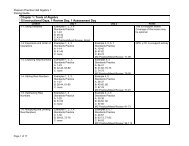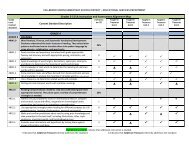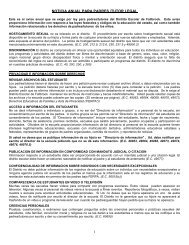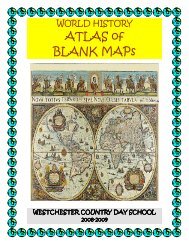Create successful ePaper yourself
Turn your PDF publications into a flip-book with our unique Google optimized e-Paper software.
To exit <strong>Read</strong> <strong>Naturally</strong> <strong>SE</strong>:1 From either Teacher Management or Student Stories, click Quit (or choose Quitfrom the File menu). This returns you to the login screen.2 From the login screen, you can: Click Exit to exit <strong>Read</strong> <strong>Naturally</strong> <strong>SE</strong> completely.Log in to Teacher Management with a teacher or school administrator password.Log in to Student Stories with a student password.<strong>SE</strong> <strong>Teacher's</strong> <strong>Guide</strong> 8 Copyright © 2004–2009 <strong>Read</strong> <strong>Naturally</strong>, Inc.Getting Started with <strong>Read</strong> <strong>Naturally</strong> <strong>SE</strong><strong>Read</strong> <strong>Naturally</strong> Software Edition