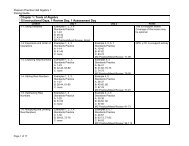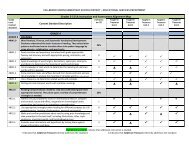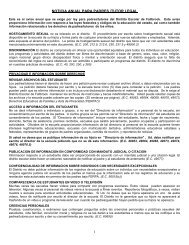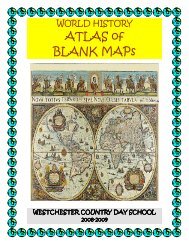You also want an ePaper? Increase the reach of your titles
YUMPU automatically turns print PDFs into web optimized ePapers that Google loves.
Printing Awards and Letters<strong>Read</strong> <strong>Naturally</strong> <strong>SE</strong> provides the following documents for communicating with parents:A letter introducing the <strong>Read</strong> <strong>Naturally</strong> program that you can give to parents whentheir children begin working with the program.A periodic report that tells parents about the progress that their children have madein the <strong>Read</strong> <strong>Naturally</strong> program (see Chapter 7 for more information). A Super <strong>Read</strong>er award you can send home to parents when their child completes12 stories in a level.You can use awards to keep parents involved in the learning process. After a studentpasses 12 stories in a level, you may want to staple printed copies of the stories together,attach the award as a cover letter, and ask the student to take the booklet of stories hometo read and discuss with his or her parents. Parents can then sign the award, and thestudent can return the bottom portion to you.To print a parent letter:1 Log in with your teacher password.2 From the Students tab, choose a student, and click Letters.3 Choose Parent Letter, and click OK. The parent letter opens in a separate window.4 To print the letter, choose Print from the File menu.5 Be sure to sign the letters before sending them home with students.To print a Super <strong>Read</strong>er award:1 Log in with your teacher password.2 From the Students tab, choose a student and click Letters.3 Choose Super <strong>Read</strong>er Award, and click OK.4 Choose the level for which the student has completed 12 stories, and then click OK.The Super <strong>Read</strong>er Award opens in a separate window with the student's name, thelevel, and the goal rate he or she achieved.5 To print the award, choose Print from the File menu.6 Sign the award, and add comments to personalize it for the student.7 Send the award home with the student, and include copies of the stories he or shecompleted. For information about printing the stories, see "Printing the Stories in aLevel" on the next page.<strong>SE</strong> <strong>Teacher's</strong> <strong>Guide</strong> 16 Copyright © 2004–2009 <strong>Read</strong> <strong>Naturally</strong>, Inc.Using Teacher Management<strong>Read</strong> <strong>Naturally</strong> Software Edition