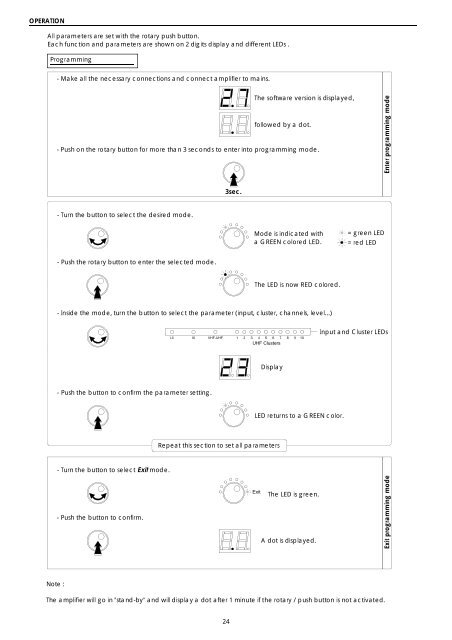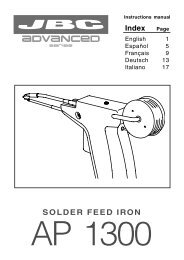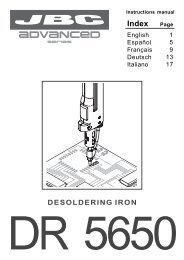Manual IK-CBG-937 - Vaag.es
Manual IK-CBG-937 - Vaag.es
Manual IK-CBG-937 - Vaag.es
- No tags were found...
You also want an ePaper? Increase the reach of your titles
YUMPU automatically turns print PDFs into web optimized ePapers that Google loves.
OPERATIONAll parameters are set with the rotary push button.Each function and parameters are shown on 2 digits display and different LEDs .Programming- Make all the nec<strong>es</strong>sary connections and connect amplifier to mains.The software version is displayed,followed by a dot.- Push on the rotary button for more than 3 seconds to enter into programming mode.Enter programming mode3sec.- Turn the button to select the d<strong>es</strong>ired mode.Mode is indicated witha GREEN colored LED.= green LED= red LED- Push the rotary button to enter the selected mode.The LED is now RED colored.- Inside the mode, turn the button to select the parameter (input, cluster, channels, level...)I-II III VHF-UHF1 2 3 4 5 6 7 8 9 10UHF ClustersInput and Cluster LEDsDisplay- Push the button to confirm the parameter setting.LED returns to a GREEN color.Repeat this section to set all parameters- Turn the button to select Exit mode.- Push the button to confirm.ExitThe LED is green.A dot is displayed.Exit programming modeNote :The amplifier will go in "stand-by" and will display a dot after 1 minute if the rotary / push button is not activated.24