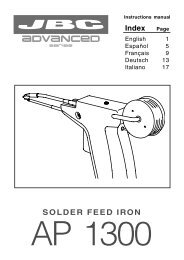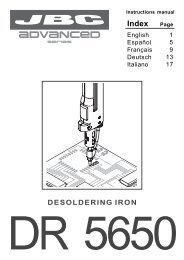Manual IK-CBG-937 - Vaag.es
Manual IK-CBG-937 - Vaag.es
Manual IK-CBG-937 - Vaag.es
- No tags were found...
You also want an ePaper? Increase the reach of your titles
YUMPU automatically turns print PDFs into web optimized ePapers that Google loves.
Configurer l<strong>es</strong> canaux par filtreChaque filtre a une largeur de bande programmable de 1 à 7 canaux :Pour configurer l<strong>es</strong> canaux par filtre :Dans l'exemple suivant le filtre 1 <strong>es</strong>t réglé du canal 22 au canal 26.- Tourner le bouton pour sélectionner le mode Select Filter.Select FilterLe mode <strong>es</strong>t indiquépar une LED VERTE= LED VERTE= LED ROUGE- Appuyer sur le bouton rotatif pour accéder au mode sélectionné.Select FilterLa LED <strong>es</strong>t à présent ROUGE- Dans ce mode, tourner le bouton pour sélectionner le filtre à régler.- Appuyer sur le bouton pour confirmer.Band<strong>es</strong>I-IIBande Band<strong>es</strong>III I-II-III-IV-VLED n° 11 2 3 4 5 6 7 8 9 10Filtr<strong>es</strong> UHFSelect FilterLa LED <strong>es</strong>t VERTE- Tourner le bouton pour sélectionner le mode Start Channel.Start ChannelLa LED <strong>es</strong>t VERTE- Appuyer sur le bouton rotatif pour accéder au mode sélectionné.Canal de DébutLa LED <strong>es</strong>t à présent ROUGE- Tourner le bouton pour sélectionner le Canal le Début.Affichage- Appuyer sur le bouton pour confirmer.Start ChannelLa LED <strong>es</strong>t VERTE- Tourner le bouton pour sélectionner le mode Stop Channel.Stop ChannelLa LED <strong>es</strong>t VERTE- Appuyer sur le bouton rotatif pour accéder au mode sélectionné.Stop ChannelLa LED <strong>es</strong>t à présent ROUGE- Tourner le bouton pour sélectionner le Canal de Fin.Affichage- Appuyer sur le bouton pour confirmer.Canal de FinLa LED <strong>es</strong>t VERTERépéter cette section pour régler tous l<strong>es</strong> filtr<strong>es</strong>.44