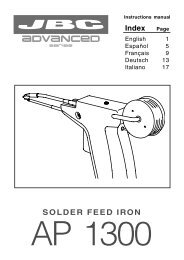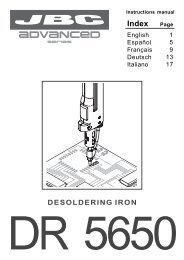Manual IK-CBG-937 - Vaag.es
Manual IK-CBG-937 - Vaag.es
Manual IK-CBG-937 - Vaag.es
- No tags were found...
Create successful ePaper yourself
Turn your PDF publications into a flip-book with our unique Google optimized e-Paper software.
Après avoir réglé individuellement le niveau de chaque filtre, le niveau général d<strong>es</strong> signaux UHF(filtr<strong>es</strong> et partie UHF de l'entrée VHF-UHF) peut être réglé de +10 dB à -9 dB par pas de 1 dB.Réglage du niveau général UHF- Sélectionner tous l<strong>es</strong> filtr<strong>es</strong> et VHF-UHF- Tourner le bouton pour choisir le mode Select Filter.Select FilterLa LED <strong>es</strong>t VERTE- Appuyer le bouton rotatif pour accéder au mode sélectionné.Select FilterLa LED <strong>es</strong>t à présent ROUGE- Tourner le bouton pour sélectionner tout l'UHF.Band<strong>es</strong>I-IIBandeIIIBand<strong>es</strong>I-II-III-IV-V1 2 3 4 5 6 7 8 9 10Filtr<strong>es</strong> UHFTout<strong>es</strong> l<strong>es</strong> LED sont activé<strong>es</strong>- Appuyer sur le bouton pour confirmer.Select FilterLa LED <strong>es</strong>t VERTE- Tourner le bouton pour sélectionner le mode <strong>Manual</strong> Level.<strong>Manual</strong> LevelLa LED <strong>es</strong>t VERTE- Appuyer le bouton rotatif pour accéder au mode sélectionné.<strong>Manual</strong> LevelLa LED <strong>es</strong>t à présent ROUGE- Tourner le bouton pour régler le niveau général de +10 dB à -9 dB.- Appuyer sur le bouton pour confirmer.<strong>Manual</strong> LevelLa LED <strong>es</strong>t VERTE48