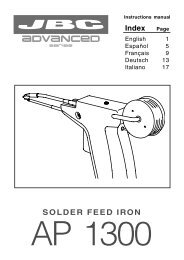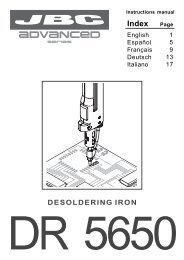Manual IK-CBG-937 - Vaag.es
Manual IK-CBG-937 - Vaag.es
Manual IK-CBG-937 - Vaag.es
- No tags were found...
Create successful ePaper yourself
Turn your PDF publications into a flip-book with our unique Google optimized e-Paper software.
To set the Gain.- Turn the button to select the <strong>Manual</strong> Level mode.<strong>Manual</strong> LevelThe LED is green.- Push the rotary button to enter the selected mode.<strong>Manual</strong> LevelThe LED is now RED colored.- Turn the button to set the level, variable from 20 dB to 0 dB.- Push the button to confirm.<strong>Manual</strong> LevelThe LED is green.To set the Slope.- Turn the button to select the SAT Slope mode.SAT SlopeThe LED is green.- Push the rotary button to enter the selected mode.SAT SlopeThe LED is now RED colored.- Turn the button to set the slope, variable from 0 dB to -9 dB.Slope- Push the button to confirm.SAT Slope- 0 dB- 9 dB950MHzFreq.2300MHzThe LED is green.33