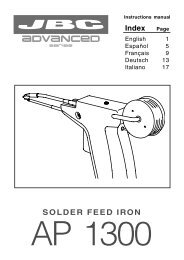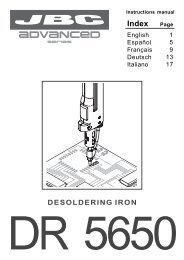Manual IK-CBG-937 - Vaag.es
Manual IK-CBG-937 - Vaag.es
Manual IK-CBG-937 - Vaag.es
- No tags were found...
You also want an ePaper? Increase the reach of your titles
YUMPU automatically turns print PDFs into web optimized ePapers that Google loves.
LEVEL ADJUSTMENTLevels are manually set for each input and / or automatically for the UHF clusters.Automatic level settingThe levels of BI-II / BIII / VHF-UHF / SAT are not proc<strong>es</strong>sed in the Auto Level function.- Turn the button to choose the Auto Level.Auto levelThe LED is GREEN.- Push the rotary button for more than 3 seconds to start the Auto Level function.Auto levelThe LED is now RED colored.3sec.The level of each cluster is set automatically.1 2 3 4 5 6 7 8 9 10UHF ClustersThe actived LED indicat<strong>es</strong> the cluster which is being proc<strong>es</strong>sed.The display shows the value of attenuation.This procedure will take about 1 to 2 minut<strong>es</strong>, depending on the number of channels and clustersto be equalized.- When the LED is GREEN, the procedure is finished.Auto levelThe LED is GREEN.- Each cluster's LED shows the status of equalization.1 2 3 4 5 6 7 8 9 10UHF ClustersLED off : parked clusterLED on : correct levelLED blinking slowly : signal is too weakLED blinking rapidly : signal is too strongNot<strong>es</strong> :- The automatic level adjustment set the output level of the clusters at 100 dBµV(for an input level between 50 to 80 dBµV).If the input level is l<strong>es</strong>s than 50 dBµV, the LED will blink slowly after the automatic level adjustment.If the input level is higher than 80 dBµV, the LED will blink rapidly after the automatic level adjustment.Adjust the input level (attenuation or amplification) if nec<strong>es</strong>sary.- The general attenuator is fixed to 0 after the automatic level adjustment. It can be adjusted from -9 to +10to get a level between 91 to 110 dBµV (see "General UHF level setting").- The level of each cluster can be adjusted independently (see "manually level setting).IMPORTANT : the 10 LEDs indication will not be changed after setting the levels manually.29