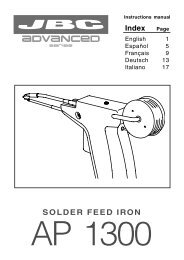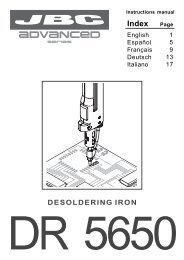Manual IK-CBG-937 - Vaag.es
Manual IK-CBG-937 - Vaag.es
Manual IK-CBG-937 - Vaag.es
- No tags were found...
You also want an ePaper? Increase the reach of your titles
YUMPU automatically turns print PDFs into web optimized ePapers that Google loves.
FONCTIONNEMENTTous l<strong>es</strong> paramètr<strong>es</strong> sont réglés par bouton poussoir rotatif.Chaque fonction et paramètre sont indiqués sur un afficheur à 2 digits et par différent<strong>es</strong> LED.Programmation- Faire tous l<strong>es</strong> branchements néc<strong>es</strong>sair<strong>es</strong> et relier l'amplificateur au secteur.La version du software <strong>es</strong>t affiché<strong>es</strong>uivie d'un point.- Appuyer sur le bouton rotatif pendant plus de 3 second<strong>es</strong> pour accéder au mode programmation.3sec.Accéder au mode programmation- Tourner le bouton pour sélectionner le mode désiré.Le mode <strong>es</strong>t indiqué parune LED verte.= LED verte= LED rouge- Pousser sur le bouton rotatif pour accéder au mode sélectionné.La LED <strong>es</strong>t à présent ROUGE- Dans ce mode, tourner le bouton pour sélectionner le paramètre (entrée, cluster, canaux, niveau, ...)Band<strong>es</strong>I-IIBandeIIIBand<strong>es</strong>I-II-III-IV-V1 2 3 4 5 6 7 8 9 10Filtr<strong>es</strong> UHFLED Entrée et FiltreAfficheur- Appuyer sur le bouton pour confirmer la valeur du paramètre.La LED retourne à la couleur VERTERépéter cette section pour fixer tous l<strong>es</strong> paramètr<strong>es</strong>- Tourner le bouton pour sélectionner le mode Exit.- Appuyer sur le bouton pour confirmer.ExitLa LED <strong>es</strong>t VERTEUn point <strong>es</strong>t affichéSortir du mode programmationRemarque :L'amplificateur revient en mode "veille" et affichera un point si le bouton poussoir rotatif n'a pas été actionnédans l'intervalle de 1 minute.42