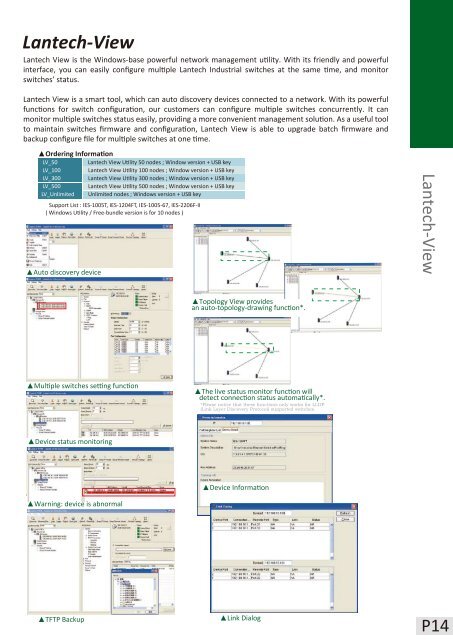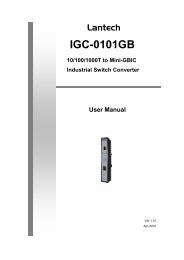Product Guide 2012 - Lantech Communications Global Inc
Product Guide 2012 - Lantech Communications Global Inc
Product Guide 2012 - Lantech Communications Global Inc
You also want an ePaper? Increase the reach of your titles
YUMPU automatically turns print PDFs into web optimized ePapers that Google loves.
<strong>Lantech</strong>-View<strong>Lantech</strong> View is the Windows-base powerful network management utility. With its friendly and powerfulinterface, you can easily configure multiple <strong>Lantech</strong> Industrial switches at the same time, and monitorswitches’ status.<strong>Lantech</strong> View is a smart tool, which can auto discovery devices connected to a network. With its powerfulfunctions for switch configuration, our customers can configure multiple switches concurrently. It canmonitor multiple switches status easily, providing a more convenient management solution. As a useful toolto maintain switches firmware and configuration, <strong>Lantech</strong> View is able to upgrade batch firmware andbackup configure file for multiple switches at one time.▲Ordering InformationLV_50<strong>Lantech</strong> View Utility 50 nodes ; Window version + USB keyLV_100<strong>Lantech</strong> View Utility 100 nodes ; Window version + USB keyLV_300<strong>Lantech</strong> View Utility 300 nodes ; Window version + USB keyLV_500<strong>Lantech</strong> View Utility 500 nodes ; Window version + USB keyLV_Unlimited Unlimited nodes ; Windows version + USB keySupport List : IES-1005T, IES-1204FT, IES-1005-67, IES-2206F-II( Windows Utility / Free-bundle version is for 10 nodes )▲Auto discovery device<strong>Lantech</strong>-View▲Topology View providesan auto-topology-drawing function*.▲Multiple switches setting function▲The live status monitor function willdetect connection status automatically*.*Please notice that these functions only works for LLDP(Link Layer Discovery Protocol) supported switches.▲Device status monitoring▲Device Information▲Warning: device is abnormal▲TFTP Backup▲Link DialogP14