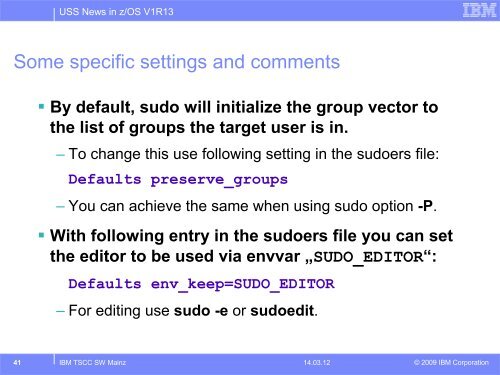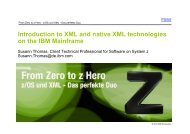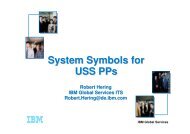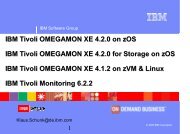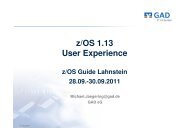USS News in z/OS V1R13
USS News in z/OS V1R13
USS News in z/OS V1R13
You also want an ePaper? Increase the reach of your titles
YUMPU automatically turns print PDFs into web optimized ePapers that Google loves.
<strong>USS</strong> <strong>News</strong> <strong>in</strong> z/<strong>OS</strong> <strong>V1R13</strong>Some specific sett<strong>in</strong>gs and comments By default, sudo will <strong>in</strong>itialize the group vector tothe list of groups the target user is <strong>in</strong>.– To change this use follow<strong>in</strong>g sett<strong>in</strong>g <strong>in</strong> the sudoers file:Defaults preserve_groups– You can achieve the same when us<strong>in</strong>g sudo option -P. With follow<strong>in</strong>g entry <strong>in</strong> the sudoers file you can setthe editor to be used via envvar „SUDO_EDITOR“:Defaults env_keep=SUDO_EDITOR– For edit<strong>in</strong>g use sudo -e or sudoedit.41 IBM TSCC SW Ma<strong>in</strong>z 14.03.12© 2009 IBM Corporation