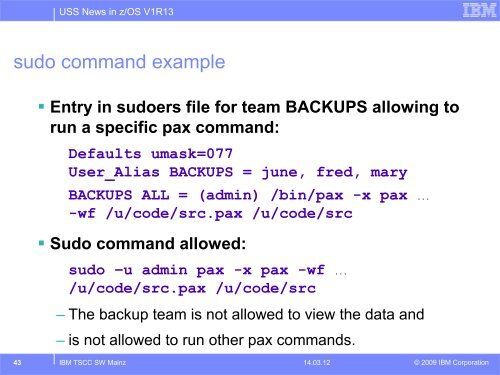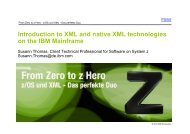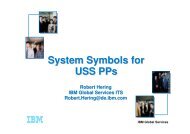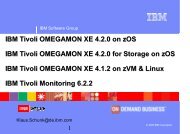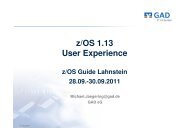USS News in z/OS V1R13
USS News in z/OS V1R13
USS News in z/OS V1R13
Create successful ePaper yourself
Turn your PDF publications into a flip-book with our unique Google optimized e-Paper software.
<strong>USS</strong> <strong>News</strong> <strong>in</strong> z/<strong>OS</strong> <strong>V1R13</strong>sudo command example Entry <strong>in</strong> sudoers file for team BACKUPS allow<strong>in</strong>g torun a specific pax command:Defaults umask=077User_Alias BACKUPS = june, fred, maryBACKUPS ALL = (adm<strong>in</strong>) /b<strong>in</strong>/pax -x pax ...-wf /u/code/src.pax /u/code/src Sudo command allowed:sudo –u adm<strong>in</strong> pax -x pax -wf .../u/code/src.pax /u/code/src– The backup team is not allowed to view the data and– is not allowed to run other pax commands.43 IBM TSCC SW Ma<strong>in</strong>z 14.03.12© 2009 IBM Corporation