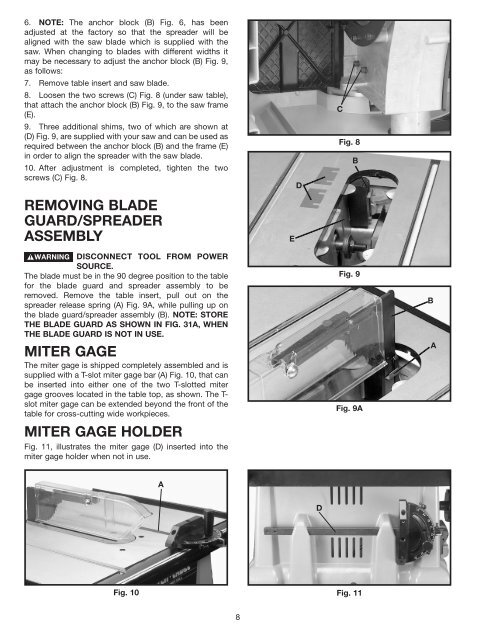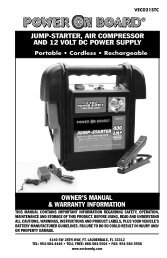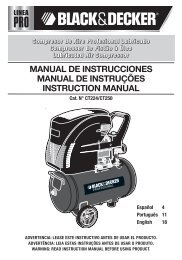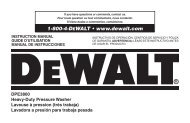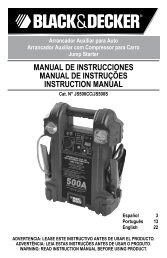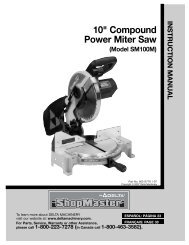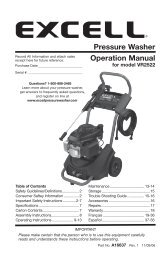Double Insulated 10" Bench Top Table Saw Instruction Manual
Double Insulated 10" Bench Top Table Saw Instruction Manual
Double Insulated 10" Bench Top Table Saw Instruction Manual
- No tags were found...
You also want an ePaper? Increase the reach of your titles
YUMPU automatically turns print PDFs into web optimized ePapers that Google loves.
6. NOTE: The anchor block (B) Fig. 6, has beenadjusted at the factory so that the spreader will bealigned with the saw blade which is supplied with thesaw. When changing to blades with different widths itmay be necessary to adjust the anchor block (B) Fig. 9,as follows:7. Remove table insert and saw blade.8. Loosen the two screws (C) Fig. 8 (under saw table),that attach the anchor block (B) Fig. 9, to the saw frame(E).9. Three additional shims, two of which are shown at(D) Fig. 9, are supplied with your saw and can be used asrequired between the anchor block (B) and the frame (E)in order to align the spreader with the saw blade.10. After adjustment is completed, tighten the twoscrews (C) Fig. 8.DCFig. 8BREMOVING BLADEGUARD/SPREADERASSEMBLYEDISCONNECT TOOL FROM POWERSOURCE.The blade must be in the 90 degree position to the tablefor the blade guard and spreader assembly to beremoved. Remove the table insert, pull out on thespreader release spring (A) Fig. 9A, while pulling up onthe blade guard/spreader assembly (B). NOTE: STORETHE BLADE GUARD AS SHOWN IN FIG. 31A, WHENTHE BLADE GUARD IS NOT IN USE.MITER GAGEThe miter gage is shipped completely assembled and issupplied with a T-slot miter gage bar (A) Fig. 10, that canbe inserted into either one of the two T-slotted mitergage grooves located in the table top, as shown. The T-slot miter gage can be extended beyond the front of thetable for cross-cutting wide workpieces.MITER GAGE HOLDERFig. 11, illustrates the miter gage (D) inserted into themiter gage holder when not in use.Fig. 9Fig. 9ABAADFig. 10 Fig. 118