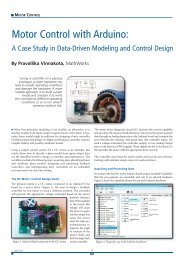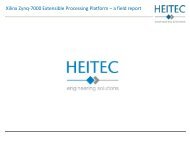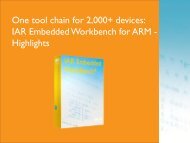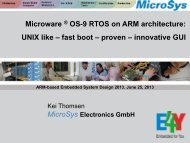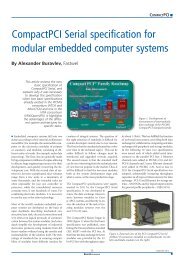Motor Control Lighting Development Tools Motor ... - ICC Media GmbH
Motor Control Lighting Development Tools Motor ... - ICC Media GmbH
Motor Control Lighting Development Tools Motor ... - ICC Media GmbH
Create successful ePaper yourself
Turn your PDF publications into a flip-book with our unique Google optimized e-Paper software.
TOOLS & SOFTWARE<strong>Development</strong> process runs smoothlythanks to EclipseBy Heiko Riessland, PLS Programmierbare Logik & SystemeAre you oneof the software developersthat have to constantlydeal with different targetarchitectures, perhapssometimes even within asingle embedded project?Standardized development,test and debug tools can bevery useful here, particularlywhen they are modularand extendable like theEclipse framework.Figure 1. Structural conceptof Eclipse simplifies thework of developers. A favourite editor or preferred developmentenvironment provides plenty of opportunityfor discussion by software developers of microcontrollerapplications. Surprisingly, there isobviously still a certain level of personal freedomin regard to this point; even in some large organizationswith otherwise clearly definedprocesses. However, as a rule, in large companiesthe trend towards standardized tools is evident.Uniform tools and known operating concepts,of course, significantly reduce the expenditureneeded to learn new target architecture and developerscan concentrate on their main task.In order to ensure the necessary longevity andvendor independency, an open-source project- such as the Eclipse platform - offers idealconditions for an efficient implementation ofsuch intentions.Eclipse was originally created by IBM for theJava programming language. Today, the EclipseFoundation, a member-supported corporationbased in Canada, is responsible for the furtherdevelopment. IBM still contributes with manyof its own developers and also uses Eclipsetechnology in its own products. Since Version3.0, Eclipse, which was originally developed asan integrated development environment (IDE),simply provides a framework. The Eclipse platformuses so-called plug-ins in order to providethe actual functionality. This highly flexibleconcept paves the way for very broad use as auniversally applicable development platform.Both Eclipse itself and the plug-ins are implementedin Java. However, this does not meanthat plug-ins cannot execute functionality fromnative code components. Eclipse graphical interface,which is based on the Standard WidgetToolkit (SWT), also sits on top of native GUIcomponents of the respective operating systemon which the Java environment runs. As withsome plug-ins, Eclipse itself is thus not completelyplatform-independent; however, it isnonetheless currently available for 14 differentoperating system platforms.The structural concept of Eclipse simplifiesthe work of developers. For example, so-callededitors are available to them for building applicationsby writing source code, drawing diagrams,etc. Entry in the text windows takesplace by conventional programming with supportof the respective programming languagevia syntax highlighting and features such asauto-completion. Furthermore, graphical editors- for example, for Unified Modelling Language(UML) or editors with tree presentationfor eXtensible Markup Language (XML) - arealso popular.Editors typically occupy a large part of theuser interface, whereby several source codesor diagrams can be open in parallel. A tabview with so-called tabs at the top edge enablesfast access. The actual editor window is surroundedby a further type of window, the socalledviews, in which additional informationis displayed. Examples of this include a projecttree with all associated files, an Explorer viewfor displaying classes, functions, variables andtype hierarchies as well as windows, which displaythe result of a build run or search resultsand enable a direct navigation to the respectivesource code position.Fundamental components of the Eclipse conceptinclude the so-named perspectives. Theseare complete preconfigured collections ofmenus, toolbars, editors and views. Despitethe pre-configuration, the perspectives areadaptable to a great extent to the user requirements.User defined settings can be stored andloaded again later.The Eclipse workspace is a further basic function,although not necessarily visible on thesurface. When an installed Eclipse platform isfirst started, the user is asked to choose aworkspace directory. From now on, all projectsthat have been created or imported are storedand organized in this directory. The advantageis that relationships between the projects nowonly exist of relative path information relatingto the workspace directory. Hence, these arevery easy to move. The individual developersof large project groups work with their localApril 2013 18