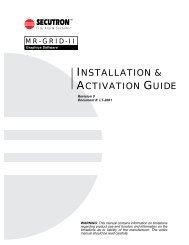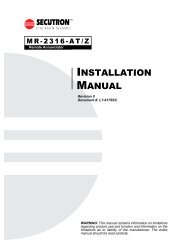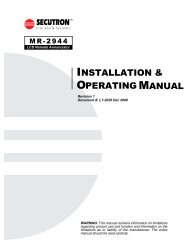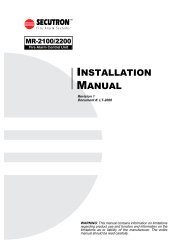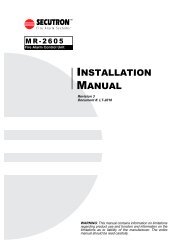LT-2002 MR-2100_2200 Operator's Manual Rev.0 - Secutron
LT-2002 MR-2100_2200 Operator's Manual Rev.0 - Secutron
LT-2002 MR-2100_2200 Operator's Manual Rev.0 - Secutron
Create successful ePaper yourself
Turn your PDF publications into a flip-book with our unique Google optimized e-Paper software.
<strong>MR</strong>-<strong>2100</strong>/<strong>2200</strong> Operator’s <strong>Manual</strong>The Main Menu has the following selections:Status: Displays the current status of various parts of the panel. The following options areavailable:More: Displays the next screen of menu options. When the last screen of the menu isdisplayed the next screen will be the first one again.Misc. Trouble: Displays any troubles with the bells, releasers, AC power, batteries, etc.,that are not shown elsewhere. Only sections in trouble will be displayed. Press to go to the next screen. See section 2.2 for a list of all possible messages.Alarm List: Displays the Alarm List under manual control. See Alarm List above, Usingthe Keypad.Addressable: This menu has the following options:Select: Displays the current status of a single device. The device address is enteredinto the screen saying "circuit or circuit.device". If only a circuit number is entered, thefirst programmed device on that circuit will be displayed. If is pressedwithout any entry, the first addressable device will be displayed. will removeany values entered. If there is no value entered, will return to the StatusMenu. If the selected device is not in the database, the next device in the database isshown.The display shows the device address in the top left corner and the current conditioncodes in the top right corner (see section 2.0 for a description of the condition codes).The second line shows the headings for the third line, which contains the analogvalues sent from the device. Press to view the next device or toget the address input screen.Print Sensors: Prints the analog value for every addressable smoke and thermaldetector. This is the value of the detector at the time the command is issued.Identification: Displays a sequence of screens that provide the program and version, thepanel's serial number, database version, etc. Press to go to the next screen.Print Database: This function is restricted to Level 1. Print the current configuration(values entered through the LCD menu) and downloaded database of the panel to screen14 of the service terminal.Print Archive: This function is restricted to Level 1. Prints all or part of the history. Aselection menu is presented to select which kinds of events to print. The choices are: All,Alarms, Supervisory, Trouble, Monitor, Bypass and Non-reporting.Each entry consists of one or two lines. The information provided on the first line, from theleft, is:1. Event Number2. Time (24 Hour Clock)3. Date (MM/DD/YY Format)4. Condition Code and Zone Number (see section 2.1)5. DescriptionA second line will be printed for addressable devices if a message exists in the database.This history is sent to the service terminal port if Screen 14 is active. Screen 14 of theservice terminal is a copy of all items sent to the printer port.Archive: The archive is a list of the last 1000 events (approx.). These include all signals,programming changes, time/date changes, etc., that have occurred. Test signals may or may notbe recorded but "Test On" and "Test Off" are. The archive is not lost when there is a loss of bothAC and battery power. Each entry includes a short description of the event, and the date and time7