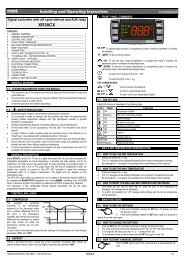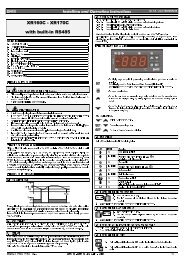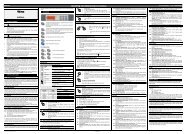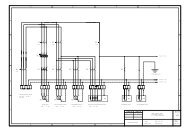XC1008D-XC1011D - Emerson Climate Technologies
XC1008D-XC1011D - Emerson Climate Technologies
XC1008D-XC1011D - Emerson Climate Technologies
- No tags were found...
Create successful ePaper yourself
Turn your PDF publications into a flip-book with our unique Google optimized e-Paper software.
Below the SETF the output is OFF, above the SETF the output works at 100%.If the delivery pressure/temperature is higher than the SETF1(2) value, the relay set as inverter isON; if the delivery pressure is lower than the SETF1(2) value the relay is OFF.9.3.1 Use of fans thermal protectionWith this configuration it’s possible to use XC1000D digital inputs to monitor the fans functioning.It’s necessary to set as much relay as used fans. Connect the thermal protection of every fans to itsdigital input of the relay set as fan.DON’T USE relays set as fans.ES.: 4 fans, driven by one inverter.C1 = FRQ1F C2 = FAN1 C3 = FAN1 C4 = FAN1 C5 = FAN13Q2 = INVF1 3Q3 = PBC3 3Q19 = Regulation band width3Q6= min. value analog outputWith this configuration, connect the thermal protection of:- fan 1 to terminals: 5-6 (i.d. 2)- fan 2 to terminals: 7-8 (i.d. 3)- fan 3 to terminals: 9-10 (i.d. 4)- fan 4 to terminals: 11-12 (i.d. 5)In this way any fans problem is sent to the controller (even if doesn’t affect the regulation)10. Alarm listUsually alarm conditions are signalled by means of:1. Activation of alarm relays2. Buzzer activation3. Message on proper display4. Log of alarms, hour, data and duration1592021021 XC1008-1011-1015D GB A5 r.1.5A 12.10.2009 XC1008-1011-1015D 50/66