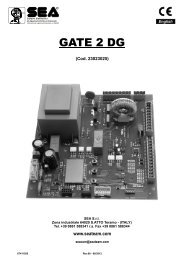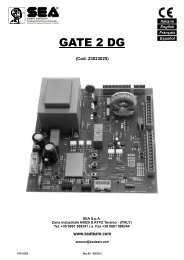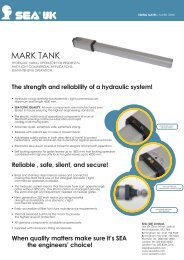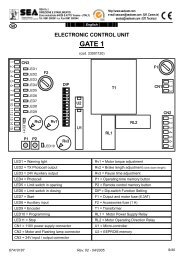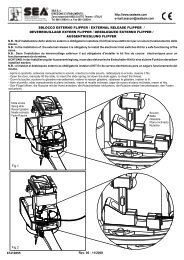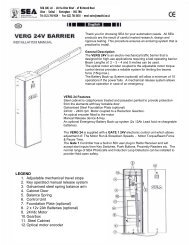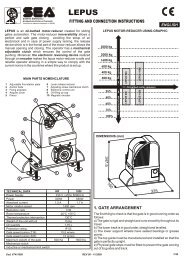User 1 24V DG Instructions - SEA (UK)
User 1 24V DG Instructions - SEA (UK)
User 1 24V DG Instructions - SEA (UK)
You also want an ePaper? Increase the reach of your titles
YUMPU automatically turns print PDFs into web optimized ePapers that Google loves.
®Sistemi Elettronicidi Apertura Porte e CancelliInternational registered trademark n. 804888EnglishUSER 1 - <strong>24V</strong> <strong>DG</strong>WORKING TIMES SELF LEARNINGNOTE: When using a B200 motor or magnetic limit switches in general; make sure that the controlunit is set on magnetic limit switch before learning;SPECIAL MENU FC A AGNUUFOFig.11) Disconnect the power supply (Fig. 1), release the motor (Fig. 2) and put the leaves manually next to thestop in closing (Fig. 3-4).Reset the mechanical lock (Fig. 5)2) Connect the control board to the power supply (Fig.6).3) Select on the on-board display or JOLLY programmer, the type of motor that you are using as indicated inthe dispaly administration.4) Set the motor torque, the working speed, the deceleration and acceleration space and the slowdownspeed. If necessary also set the working logic and the other parameters.5) Select PROG on the display, press OK and than one of the UP or DOWN buttons. Now the gate willautomatically execute a closing, opening and reclosing cylce.Note: If the motor starts in opening, remove and re-put power supply, select on the display iN. T . Andthrough the UP and DOWN button put it on ON, or if you have the Jolly programmer, activate the motor andlimit switch exchange function. If the motor starts in closing and stops, remove the power supply andreverse the motor cables, then repeat starting from point 5.6)The self-learning is done.UATTENTION: This procedure is potentially dangerous and should only be performed by qualifiedpersonnel in safety conditions.The control unit is pre-set with the default settings, to start the control unit with the DEFAULT settings just keeppressed the UP and DOWN buttons at the same time power supplying the control unit the display shows themessage init.The settings of DEFAULT are: SLIDING MOTOR, AUTOMATIC LOGIC, SPEED 80%, PRE-FLASHING OFF, PAUSEenabled, OPENING AND CLOSING TORQUE 30%, SLOWDOWN SPEED 40%, SLOWDOWN LEARNING 80%,ACCELERATION 70%, DECELARATION 30%, ANTI-INTRUSION OFF, AUTOTEST OFF, PEDESTRIAN 30%,PHOTOCELL 1 CLOSING, PHOTOCEL 2 OPENING, MAX CYCLES 100000, WARNING LAMP NORMAL, TIMER OFF,BALANCED E<strong>DG</strong>E OFF, <strong>24V</strong>aux ALWAYS, START IN PAUSE OFF, COURTESY LIGHT 30 seconds.AONFig. 2 Fig. 5Fig.6Fig. 3 Fig. 7Fig. 8 Fig.42267411260REV 01 - 04/2012