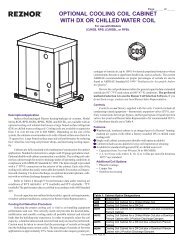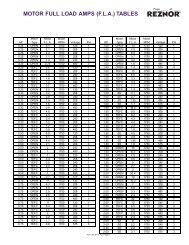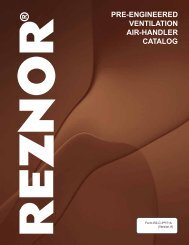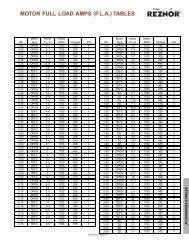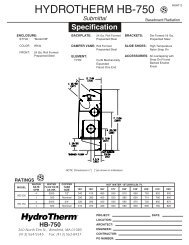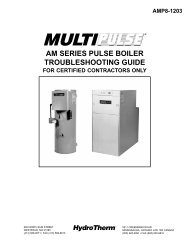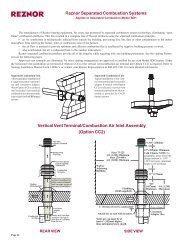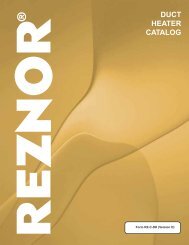kn series gas boiler installation & operating ... - Agencespl.com
kn series gas boiler installation & operating ... - Agencespl.com
kn series gas boiler installation & operating ... - Agencespl.com
You also want an ePaper? Increase the reach of your titles
YUMPU automatically turns print PDFs into web optimized ePapers that Google loves.
Page 20KN INSTALLATION AND OPERATION INSTRUCTIONS6. Purge the <strong>gas</strong> piping up to the manual valve aheadof the main <strong>gas</strong> control of air. When the bleeding is<strong>com</strong>plete, check all <strong>gas</strong> joints up to the <strong>gas</strong> valvefor leaks.7. Install a fitting at the bleed point and connecta manometer having a minimum range of 20 in,508 mm WC to it, Figure 14.8. Remove the 1/8" pipe plug from the pilot tee andconnect a manometer having a minimum range of6 in, 154 mm WC to it.9. Wait five (5) minutes to clear out any <strong>gas</strong>.10. Open the manual main shut-off valves 1 and 2 andthe pilot <strong>gas</strong> shut-off valve, Figure 14.11. Turn the power switch on the front of the <strong>boiler</strong> to“on”. It will light up when the power is on. If allinterlocks are properly closed, the display will say“Standby KN-10”, Figure 15.12. Move the slide switch below the display to “Min.hold”, Figure 15.13. Create a full input demand be jumping the AAterminals, or applying 20 ma to the current inputterminals, Figure 15.14. The <strong>boiler</strong> will begin the start sequence.Figure 15 - Control Panel15. When the main display reads “PIOLT RUNNING”and the flame current is 5VDC, switch the Honeywell7800 to the “test” position, Figure 15. This willhold the Honeywell 7800 in its ignition state.16. Adjust the pilot pressure per the CHECKING,ADJUSTMENT & OPERATION section below.17. Remove the demand from the 7800 control, allowingthe <strong>boiler</strong> to stop.18. Remove the manometer fitting from the pilot tee andreplace the plug. Close manual main shut-off valve2 and the pilot <strong>gas</strong> shut-off valve, Figure 14.19. Switch the Honeywell 7800 back to “run”.20. Create a full input demand as before. The <strong>boiler</strong> willbegin the start sequence.21. Monitor the flame current on the 7800. No flamecurrent should be detected and the 7800 shouldlock out. If flame current is detected at any time upto the 7800 locking out, the 120V wiring on theignition transformer must be reversed and the testrun again to insure that no flame is detected.WARNING: Improper wiring of the ignitiontransformer can result in an explosion causingextensive property damage, severe personalinjury or death!22. Open both manual main shut-off valves and the pilot<strong>gas</strong> shut-off valve.23. Reset the Honeywell 7800. The <strong>boiler</strong> will start andwill run at minimum input rate.24. Observe the burner to ensure that it is not <strong>operating</strong>in an infrared condition during low fire operation.Take a flue <strong>gas</strong> sample using a calibrated analyzer.Use a 2.5mm, 3/32" allen wrench to adjust the <strong>gas</strong>valve to produce a CO2 the same as high fire 8-9%natural <strong>gas</strong> and 9-10% L.P., Figure 14. Make small10 degree adjustments and wait until the CO2readings settle before making further adjustments.25. Rotate the screw clockwise to increase the rate,counter clockwise to decrease it.26. Move the slide switch to the “auto” position. The<strong>boiler</strong> input will rise to its maximum input.27. Allow the <strong>boiler</strong> to stabilize and adjust the input rateper the CHECKING, ADJUSTMENT & OPERATIONsection below.