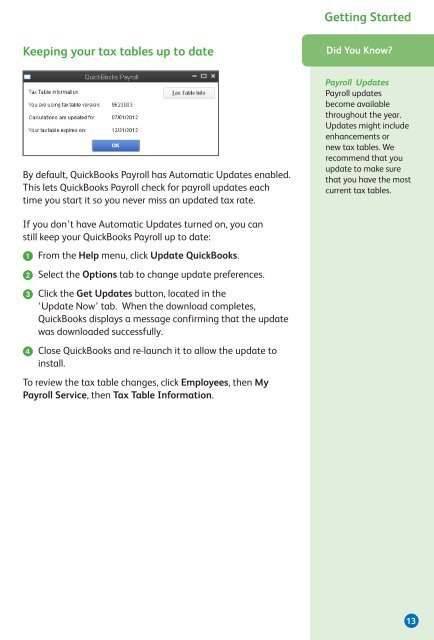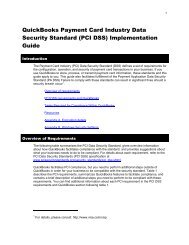QuickBooks® - Intuit
QuickBooks® - Intuit
QuickBooks® - Intuit
- No tags were found...
You also want an ePaper? Increase the reach of your titles
YUMPU automatically turns print PDFs into web optimized ePapers that Google loves.
Getting StartedKeeping your tax tables up to dateDid You Know?By default, QuickBooks Payroll has Automatic Updates enabled.This lets QuickBooks Payroll check for payroll updates eachtime you start it so you never miss an updated tax rate.Payroll UpdatesPayroll updatesbecome availablethroughout the year.Updates might includeenhancements ornew tax tables. Werecommend that youupdate to make surethat you have the mostcurrent tax tables.If you don’t have Automatic Updates turned on, you canstill keep your QuickBooks Payroll up to date:➊ From the Help menu, click Update QuickBooks.➋ Select the Options tab to change update preferences.➌ Click the Get Updates button, located in the‘Update Now’ tab. When the download completes,QuickBooks displays a message confirming that the updatewas downloaded successfully.➍ Close QuickBooks and re-launch it to allow the update toinstall.To review the tax table changes, click Employees, then MyPayroll Service, then Tax Table Information.13