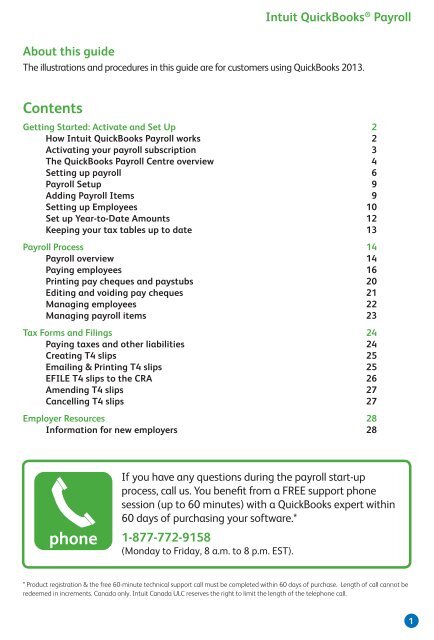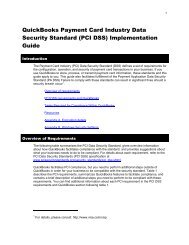QuickBooks® - Intuit
QuickBooks® - Intuit
QuickBooks® - Intuit
- No tags were found...
Create successful ePaper yourself
Turn your PDF publications into a flip-book with our unique Google optimized e-Paper software.
<strong>Intuit</strong> QuickBooks ® PayrollAbout this guideThe illustrations and procedures in this guide are for customers using QuickBooks 2013.ContentsGetting Started: Activate and Set Up 2How <strong>Intuit</strong> QuickBooks Payroll works 2Activating your payroll subscription 3The QuickBooks Payroll Centre overview 4Setting up payroll 6Payroll Setup 9Adding Payroll Items 9Setting up Employees 10Set up Year-to-Date Amounts 12Keeping your tax tables up to date 13Payroll Process 14Payroll overview 14Paying employees 16Printing pay cheques and paystubs 20Editing and voiding pay cheques 21Managing employees 22Managing payroll items 23Tax Forms and Filings 24Paying taxes and other liabilities 24Creating T4 slips 25Emailing & Printing T4 slips 25EFILE T4 slips to the CRA 26Amending T4 slips 27Cancelling T4 slips 27Employer Resources 28Information for new employers 28If you have any questions during the payroll start-upprocess, call us. You benefit from a FREE support phonesession (up to 60 minutes) with a QuickBooks expert within60 days of purchasing your software.*1-877-772-9158(Monday to Friday, 8 a.m. to 8 p.m. EST).* Product registration & the free 60-minute technical support call must be completed within 60 days of purchase. Length of call cannot beredeemed in increments. Canada only. <strong>Intuit</strong> Canada ULC reserves the right to limit the length of the telephone call.1