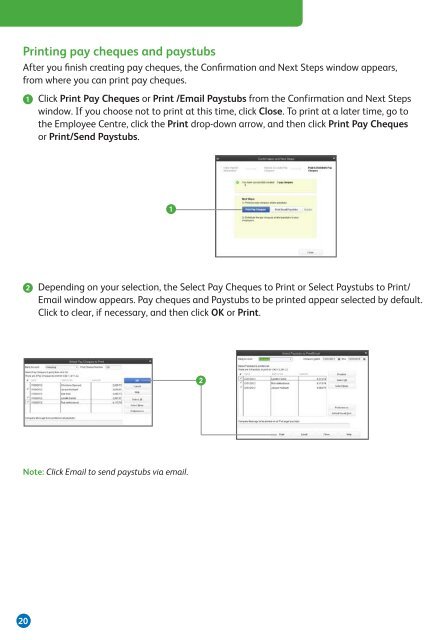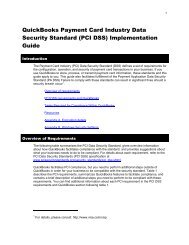QuickBooks® - Intuit
QuickBooks® - Intuit
QuickBooks® - Intuit
- No tags were found...
Create successful ePaper yourself
Turn your PDF publications into a flip-book with our unique Google optimized e-Paper software.
Printing pay cheques and paystubsAfter you finish creating pay cheques, the Confirmation and Next Steps window appears,from where you can print pay cheques.➊ Click Print Pay Cheques or Print /Email Paystubs from the Confirmation and Next Stepswindow. If you choose not to print at this time, click Close. To print at a later time, go tothe Employee Centre, click the Print drop-down arrow, and then click Print Pay Chequesor Print/Send Paystubs.➊➋ Depending on your selection, the Select Pay Cheques to Print or Select Paystubs to Print/Email window appears. Pay cheques and Paystubs to be printed appear selected by default.Click to clear, if necessary, and then click OK or Print.➋Note: Click Email to send paystubs via email.20