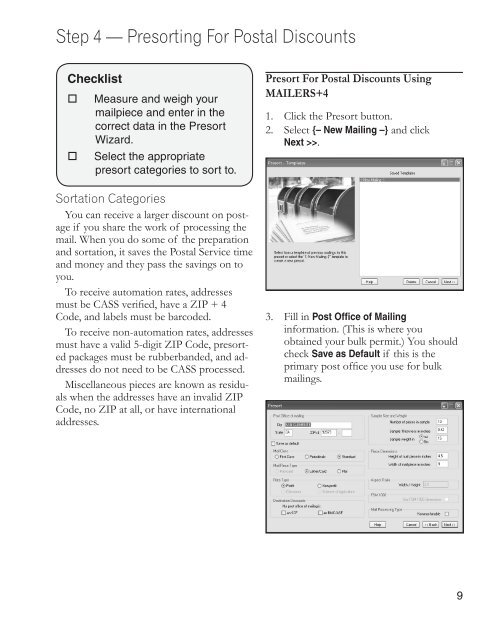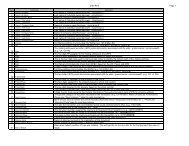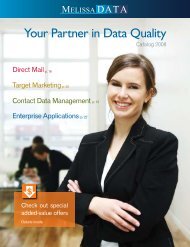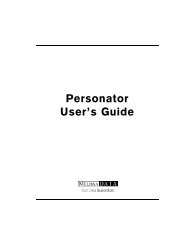How to prepare Saturation Mail with - Melissa Data
How to prepare Saturation Mail with - Melissa Data
How to prepare Saturation Mail with - Melissa Data
You also want an ePaper? Increase the reach of your titles
YUMPU automatically turns print PDFs into web optimized ePapers that Google loves.
Step 4 — Presorting For Postal Discounts<br />
Checklist<br />
� Measure and weigh your<br />
mailpiece and enter in the<br />
correct data in the Presort<br />
Wizard.<br />
� Select the appropriate<br />
presort categories <strong>to</strong> sort <strong>to</strong>.<br />
Sortation Categories<br />
You can receive a larger discount on postage<br />
if you share the work of processing the<br />
mail. When you do some of the preparation<br />
and sortation, it saves the Postal Service time<br />
and money and they pass the savings on <strong>to</strong><br />
you.<br />
To receive au<strong>to</strong>mation rates, addresses<br />
must be CASS verified, have a ZIP + 4<br />
Code, and labels must be barcoded.<br />
To receive non-au<strong>to</strong>mation rates, addresses<br />
must have a valid 5-digit ZIP Code, presorted<br />
packages must be rubberbanded, and addresses<br />
do not need <strong>to</strong> be CASS processed.<br />
Miscellaneous pieces are known as residuals<br />
when the addresses have an invalid ZIP<br />
Code, no ZIP at all, or have international<br />
addresses.<br />
Presort For Postal Discounts Using<br />
MAILERS+4<br />
1. Click the Presort but<strong>to</strong>n.<br />
2. Select {– New <strong>Mail</strong>ing –} and click<br />
Next >>.<br />
3. Fill in Post Office of <strong>Mail</strong>ing<br />
information. (This is where you<br />
obtained your bulk permit.) You should<br />
check Save as Default if this is the<br />
primary post office you use for bulk<br />
mailings.<br />
9