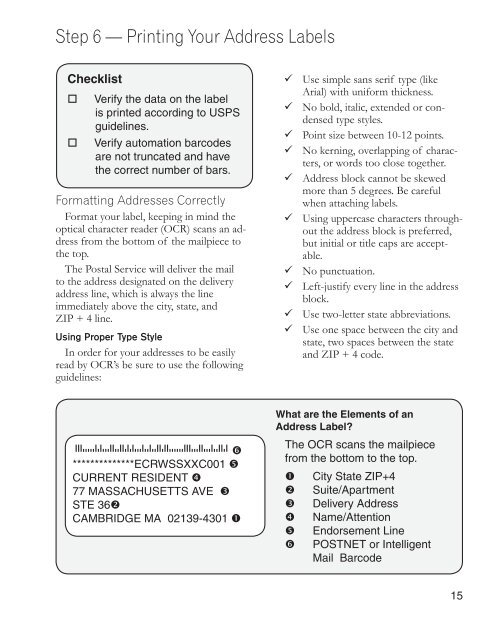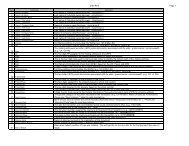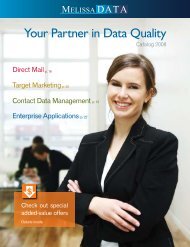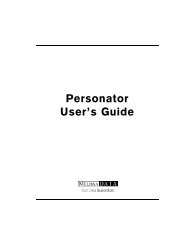How to prepare Saturation Mail with - Melissa Data
How to prepare Saturation Mail with - Melissa Data
How to prepare Saturation Mail with - Melissa Data
Create successful ePaper yourself
Turn your PDF publications into a flip-book with our unique Google optimized e-Paper software.
Step 6 — Printing Your Address Labels<br />
Checklist<br />
� Verify the data on the label<br />
is printed according <strong>to</strong> USPS<br />
guidelines.<br />
� Verify au<strong>to</strong>mation barcodes<br />
are not truncated and have<br />
the correct number of bars.<br />
Formatting Addresses Correctly<br />
Format your label, keeping in mind the<br />
optical character reader (OCR) scans an address<br />
from the bot<strong>to</strong>m of the mailpiece <strong>to</strong><br />
the <strong>to</strong>p.<br />
The Postal Service will deliver the mail<br />
<strong>to</strong> the address designated on the delivery<br />
address line, which is always the line<br />
immediately above the city, state, and<br />
ZIP + 4 line.<br />
Using Proper Type Style<br />
In order for your addresses <strong>to</strong> be easily<br />
read by OCR’s be sure <strong>to</strong> use the following<br />
guidelines:<br />
s021394301773s �<br />
**************ECRWSSXXC001 �<br />
CURRENT RESIDENT �<br />
77 MASSACHUSETTS AVE �<br />
STE 36�<br />
CAMBRIDGE MA 02139-4301 �<br />
� Use simple sans serif type (like<br />
Arial) <strong>with</strong> uniform thickness.<br />
� No bold, italic, extended or condensed<br />
type styles.<br />
� Point size between 10-12 points.<br />
� No kerning, overlapping of characters,<br />
or words <strong>to</strong>o close <strong>to</strong>gether.<br />
� Address block cannot be skewed<br />
more than 5 degrees. Be careful<br />
when attaching labels.<br />
� Using uppercase characters throughout<br />
the address block is preferred,<br />
but initial or title caps are acceptable.<br />
� No punctuation.<br />
� Left-justify every line in the address<br />
block.<br />
� Use two-letter state abbreviations.<br />
� Use one space between the city and<br />
state, two spaces between the state<br />
and ZIP + 4 code.<br />
What are the Elements of an<br />
Address Label?<br />
The OCR scans the mailpiece<br />
from the bot<strong>to</strong>m <strong>to</strong> the <strong>to</strong>p.<br />
� City State ZIP+4<br />
� Suite/Apartment<br />
� Delivery Address<br />
� Name/Attention<br />
� Endorsement Line<br />
� POSTNET or Intelligent<br />
<strong>Mail</strong> Barcode<br />
15