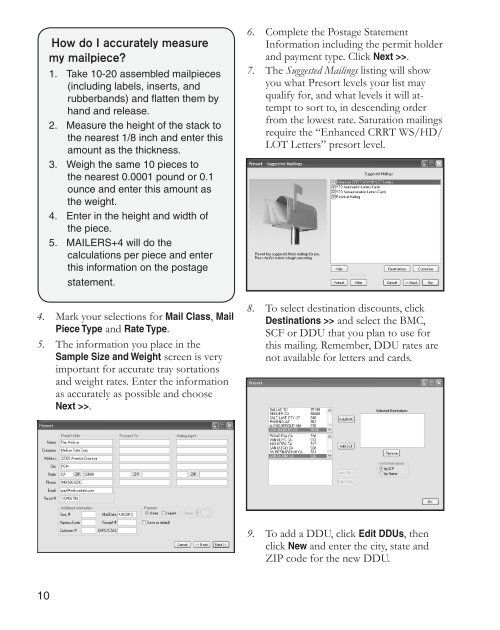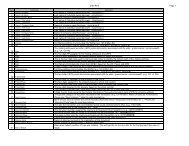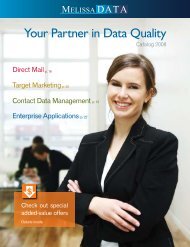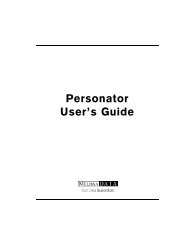How to prepare Saturation Mail with - Melissa Data
How to prepare Saturation Mail with - Melissa Data
How to prepare Saturation Mail with - Melissa Data
You also want an ePaper? Increase the reach of your titles
YUMPU automatically turns print PDFs into web optimized ePapers that Google loves.
4. Mark your selections for <strong>Mail</strong> Class, <strong>Mail</strong><br />
Piece Type and Rate Type.<br />
5. The information you place in the<br />
Sample Size and Weight screen is very<br />
important for accurate tray sortations<br />
and weight rates. Enter the information<br />
as accurately as possible and choose<br />
Next >>.<br />
10<br />
<strong>How</strong> do I accurately measure<br />
my mailpiece?<br />
1. Take 10-20 assembled mailpieces<br />
(including labels, inserts, and<br />
rubberbands) and flatten them by<br />
hand and release.<br />
2. Measure the height of the stack <strong>to</strong><br />
the nearest 1/8 inch and enter this<br />
amount as the thickness.<br />
3. Weigh the same 10 pieces <strong>to</strong><br />
the nearest 0.0001 pound or 0.1<br />
ounce and enter this amount as<br />
the weight.<br />
4. Enter in the height and width of<br />
the piece.<br />
5. MAILERS+4 will do the<br />
calculations per piece and enter<br />
this information on the postage<br />
statement.<br />
6. Complete the Postage Statement<br />
Information including the permit holder<br />
and payment type. Click Next >>.<br />
7. The Suggested <strong>Mail</strong>ings listing will show<br />
you what Presort levels your list may<br />
qualify for, and what levels it will attempt<br />
<strong>to</strong> sort <strong>to</strong>, in descending order<br />
from the lowest rate. <strong>Saturation</strong> mailings<br />
require the “Enhanced CRRT WS/HD/<br />
LOT Letters” presort level.<br />
8. To select destination discounts, click<br />
Destinations >> and select the BMC,<br />
SCF or DDU that you plan <strong>to</strong> use for<br />
this mailing. Remember, DDU rates are<br />
not available for letters and cards.<br />
9. To add a DDU, click Edit DDUs, then<br />
click New and enter the city, state and<br />
ZIP code for the new DDU.