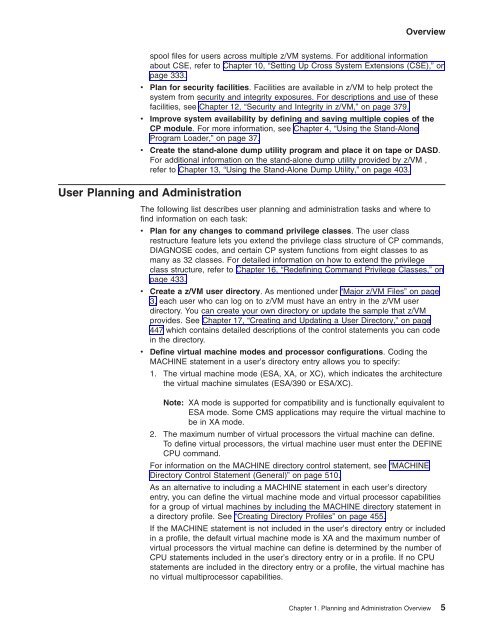- Page 1: z/VMCP Planning and AdministrationV
- Page 4 and 5: Note:Before using this information
- Page 6 and 7: Chapter 2. Configuring Your System
- Page 8 and 9: SYSTEM_RESIDENCE Statement . . . .
- Page 10 and 11: Chapter 11. Customizing the CP Mess
- Page 12 and 13: LOADDEV Directory Control Statement
- Page 14 and 15: CSELDEV (Optional) . . . . . . . .
- Page 16 and 17: xiv z/VM: CP Planning and Administr
- Page 18 and 19: v How many users you are going to h
- Page 20 and 21: Where to Find More InformationFor m
- Page 22 and 23: v In Chapter 6, “The System Confi
- Page 24 and 25: xxii z/VM: CP Planning and Administ
- Page 26 and 27: 2 z/VM: CP Planning and Administrat
- Page 30 and 31: OverviewThe MACHINE operand on the
- Page 32 and 33: Overviewv Define a list of CP-owned
- Page 34 and 35: OverviewThere are two ways to defin
- Page 36 and 37: Overviewv Define spooled unit recor
- Page 38 and 39: 14 z/VM: CP Planning and Administra
- Page 40 and 41: 16 z/VM: CP Planning and Administra
- Page 42 and 43: STATUS Statement . . . . . . . . .
- Page 44 and 45: Returning to Non-CSE Operation . .
- Page 46 and 47: 22 z/VM: CP Planning and Administra
- Page 48 and 49: Configuring Your SystemNote: Althou
- Page 50 and 51: Configuring Your Systemsense ID req
- Page 52 and 53: Configuring Your SystemLogo Process
- Page 54 and 55: 30 z/VM: CP Planning and Administra
- Page 56 and 57: Understanding the CP File SystemLab
- Page 58 and 59: Understanding the CP File SystemThe
- Page 60 and 61: Understanding the CP File Systemcpa
- Page 62 and 63: Using SAPL|||||||||||||||Important
- Page 64 and 65: Using SAPLSCSI boot record to block
- Page 66 and 67: Using SAPLPassing IPL ParametersSTA
- Page 68 and 69: Using SAPLconfiguration of the syst
- Page 70 and 71: Defining I/O DevicesUnsupportedDevi
- Page 72 and 73: Defining I/O DevicesTable 3. Config
- Page 74 and 75: Defining I/O Devicesv 9034 ESCON Co
- Page 76 and 77: System Configuration FileTable 7. S
- Page 78 and 79:
System Configuration FileTable 7. S
- Page 80 and 81:
System Configuration FileFeatures,R
- Page 82 and 83:
System Configuration FileALTERNATE_
- Page 84 and 85:
System Configuration FileASSOCIATE
- Page 86 and 87:
System Configuration Filev Specify
- Page 88 and 89:
System Configuration FileASSOCIATE
- Page 90 and 91:
System Configuration Fileb. Load th
- Page 92 and 93:
System Configuration FileLINE_DELet
- Page 94 and 95:
System Configuration FileCP_ACCESS
- Page 96 and 97:
System Configuration FileCP_ADDON_I
- Page 98 and 99:
System Configuration Filethe specif
- Page 100 and 101:
System Configuration FileCPXLOAD St
- Page 102 and 103:
System Configuration Filespecial ch
- Page 104 and 105:
System Configuration FileExamples1.
- Page 106 and 107:
System Configuration FileSet SUBCmd
- Page 108 and 109:
System Configuration FileDEFINE COM
- Page 110 and 111:
System Configuration FileThe QUERY
- Page 112 and 113:
System Configuration File6. To chan
- Page 114 and 115:
System Configuration FileDEFINE DIA
- Page 116 and 117:
System Configuration FileVPROTgives
- Page 118 and 119:
DEFINE EXITDEFINE EXIT Statement►
- Page 120 and 121:
DEFINE EXITExamples1. To define an
- Page 122 and 123:
DEFINE LANMAXCONN maxconnsets the m
- Page 124 and 125:
DEFINE VSWITCHDEFINE VSWITCH Statem
- Page 126 and 127:
DEFINE VSWITCHUsageNotesPRIrouterin
- Page 128 and 129:
DEFINE VSWITCHThe PORTNAME operand
- Page 130 and 131:
DEVICESNOTACCEPTedtells CP not to a
- Page 132 and 133:
DEVICESchanges on any of these devi
- Page 134 and 135:
DISABLE COMMAND/CMDDISABLE COMMAND
- Page 136 and 137:
DISABLE DIAGNOSEDISABLE DIAGNOSE St
- Page 138 and 139:
DISABLE EXITSDISABLE EXITS Statemen
- Page 140 and 141:
DISTRIBUTEDISTRIBUTE StatementForma
- Page 142 and 143:
DRAIN (Disk)DRAIN (Disk) Statement
- Page 144 and 145:
DRAIN (Disk)Drain DASD 0700-07ff Al
- Page 146 and 147:
EDEVICE|||2105specifies that IBM 21
- Page 148 and 149:
EMERGENCY_MESSAGE_CONSOLESEMERGENCY
- Page 150 and 151:
ENABLE COMMAND / CMDENABLE COMMAND
- Page 152 and 153:
ENABLE DIAGNOSEENABLE DIAGNOSE Stat
- Page 154 and 155:
ENABLE EXITSENABLE EXITS Statement
- Page 156 and 157:
ENFORCE_BY_VOLidENFORCE_BY_VOLid St
- Page 158 and 159:
EQUATEThe statement starting with S
- Page 160 and 161:
FEATURESFEATURES Statement►► FE
- Page 162 and 163:
FEATURESENABle:ENABleAUTO_WARM_IPLC
- Page 164 and 165:
FEATURESOperandsAUTO_IPLdefines the
- Page 166 and 167:
FEATURESchange the privilege classe
- Page 168 and 169:
FEATURES||||||||||||SET_DYNamic_i/o
- Page 170 and 171:
FEATURESUsageNotesInfiniteindicates
- Page 172 and 173:
FEATURES|v Clear all temporary disk
- Page 174 and 175:
FORM_DEFAULTFORM_DEFAULT Statement
- Page 176 and 177:
HOT_IO_RATEHOT_IO_RATE Statement►
- Page 178 and 179:
HOT_IO_RATE4. If you need to change
- Page 180 and 181:
IMBED2. If you have several systems
- Page 182 and 183:
IODFIODF Statement►► IODF IODF
- Page 184 and 185:
JOURNALINGJOURNALING Statement►
- Page 186 and 187:
JOURNALINGACCount After nnn Attempt
- Page 188 and 189:
LOGO_CONFIGLOGO_CONFIG Statement►
- Page 190 and 191:
MODIFY COMMAND / CMDvariable subcom
- Page 192 and 193:
MODIFY COMMAND / CMDFor more inform
- Page 194 and 195:
MODIFY DIAGNOSEEPName nametells CP
- Page 196 and 197:
MODIFY EXITMODIFY EXIT Statement►
- Page 198 and 199:
MODIFY EXITv X'8000' to X'EFFF' are
- Page 200 and 201:
MODIFY PRIV_CLASSESMODIFY PRIV_CLAS
- Page 202 and 203:
MODIFY VSWITCHMODIFY VSWITCH Statem
- Page 204 and 205:
OPERATOR_CONSOLESOPERATOR_CONSOLES
- Page 206 and 207:
PRINTER_TITLEPRINTER_TITLE Statemen
- Page 208 and 209:
PRIV_CLASSESPRIV_CLASSES Statement
- Page 210 and 211:
PRODUCTPRODUCT Statement►►PRODI
- Page 212 and 213:
RDEVICERDEVICE StatementPurposeUse
- Page 214 and 215:
RDEVICE (Card Punches)RDEVICE State
- Page 216 and 217:
RDEVICE - Card ReadersRDEVICE State
- Page 218 and 219:
RDEVICE (Communication Controllers)
- Page 220 and 221:
RDEVICE (DASD)UsageNotesMDCtells CP
- Page 222 and 223:
RDEVICE (Graphic Display Devices)MO
- Page 224 and 225:
RDEVICE (Graphic Display Devices)Rd
- Page 226 and 227:
RDEVICE (Impact Printers)TYpe 3211t
- Page 228 and 229:
RDEVICE (Impact Printers)Examples1.
- Page 230 and 231:
RDEVICE (Special Devices)Rdevice 02
- Page 232 and 233:
RDEVICE (Tape Units)3. To define a
- Page 234 and 235:
RDEVICE (Unsupported Devices)PRINTe
- Page 236 and 237:
RDEVICE (3800 Printers)RDEVICE Stat
- Page 238 and 239:
RDEVICE (3800 Printers)Notes:1. Aft
- Page 240 and 241:
RDEVICE (3800 Printers)/* *//* Note
- Page 242 and 243:
SAYlogical record length of a conso
- Page 244 and 245:
START (Disk)START (Disk) Statement
- Page 246 and 247:
STORAGESTORAGE Statement►► STOR
- Page 248 and 249:
STORAGE4. The SCMBK operand will be
- Page 250 and 251:
SYSTEM_IDENTIFIERSYSTEM_IDENTIFIER
- Page 252 and 253:
SYSTEM_IDENTIFIER_DEFAULTSYSTEM_IDE
- Page 254 and 255:
SYSTEM_RESIDENCESYSTEM_RESIDENCE St
- Page 256 and 257:
SYSTEM_USERIDSSYSTEM_USERIDS Statem
- Page 258 and 259:
SYSTEM_USERIDS2. CP creates system
- Page 260 and 261:
THROTTLETHROTTLE Statement►► TH
- Page 262 and 263:
TIMEZONE_BOUNDARYzone 02:00:00 is i
- Page 264 and 265:
TIMEZONE_DEFINITIONv EST as 5 hours
- Page 266 and 267:
TOLERATE_CONFIG_ERRORSare not toler
- Page 268 and 269:
TRANSLATE_TABLEFor more information
- Page 270 and 271:
TRANSLATE_TABLE504B4B4B 4B4B4B4B 4B
- Page 272 and 273:
USER_DEFAULTSUSER_DEFAULTS System C
- Page 274 and 275:
USER_DEFAULTSUsageNotesCPLANGUAGE l
- Page 276 and 277:
USER_VOLUME_EXCLUDE2. Dedicated dev
- Page 278 and 279:
USER_VOLUME_INCLUDEIt satisfies a U
- Page 280 and 281:
USER_VOLUME_LISTIt is explicitly li
- Page 282 and 283:
VMLANUsageNotesACNT|ACCOUNTing USER
- Page 284 and 285:
XLINK_DEVICE_DEFAULTSTYPe 3390tells
- Page 286 and 287:
XLINK_DEVICE_DEFAULTS2. The default
- Page 288 and 289:
XLINK_SYSTEM_INCLUDEXLINK_SYSTEM_IN
- Page 290 and 291:
XLINK_VOLUME_EXCLUDEXLINK_VOLUME_EX
- Page 292 and 293:
XLINK_VOLUME_INCLUDEXLINK_VOLUME_IN
- Page 294 and 295:
XLINK_VOLUME_INCLUDETable 9. Map Re
- Page 296 and 297:
XSPOOL_SYSTEMUsageNotesNote: If you
- Page 298 and 299:
XSPOOL_XLIST_INPUTXSPOOL_XLIST_INPU
- Page 300 and 301:
XSPOOL_XLIST_OUTPUTXSPOOL_XLIST_OUT
- Page 302 and 303:
XSPOOL_XLIST_OUTPUT278 z/VM: CP Pla
- Page 304 and 305:
Logo Configuration File/*----------
- Page 306 and 307:
Logo Configuration FileWithin these
- Page 308 and 309:
Logo Configuration FilePF (program
- Page 310 and 311:
CHOOSE_LOGOOperandsDEFaulttells CP
- Page 312 and 313:
CHOOSE_LOGOUsageNoteswithin a strin
- Page 314 and 315:
CHOOSE_LOGOspecifies that CP should
- Page 316 and 317:
ONLINE_MESSAGEONLINE_MESSAGE Statem
- Page 318 and 319:
STATUSUsageNotesRUNning stringident
- Page 320 and 321:
Setting Up SVMs2. Determine the wri
- Page 322 and 323:
Setting Up SVMs5. Make sure there i
- Page 324 and 325:
Setting Up SVMsColumn Contents1-8 U
- Page 326 and 327:
Setting Up SVMs79-80 Accounting car
- Page 328 and 329:
Setting Up SVMsAccounting Records f
- Page 330 and 331:
Setting Up SVMsAccounting Records f
- Page 332 and 333:
Setting Up SVMsColumnContents1-8 VM
- Page 334 and 335:
Setting Up SVMs80 Accounting record
- Page 336 and 337:
Setting Up SVMs5. IBM reserves the
- Page 338 and 339:
Setting Up SVMsThe CP accounting fu
- Page 340 and 341:
Setting Up SVMsv At CP generation t
- Page 342 and 343:
Setting Up SVMsSetting Up Virtual M
- Page 344 and 345:
Setting Up SVMsv Make sure the syst
- Page 346 and 347:
Setting Up SVMsCCLOAD requires acce
- Page 348 and 349:
Setting Up SVMsThe PVM configuratio
- Page 350 and 351:
Setting Up SVMsservice pool manager
- Page 352 and 353:
328 z/VM: CP Planning and Administr
- Page 354 and 355:
Planning for SNA/CCSEstablishing th
- Page 356 and 357:
Planning for SNA/CCSStarting the VT
- Page 358 and 359:
CSE Overviewsystems for minidisks o
- Page 360 and 361:
Planning CSE- TRANSFER.Some feature
- Page 362 and 363:
Planning CSEFor this to be effectiv
- Page 364 and 365:
Planning CSEPlacing of the CSE Area
- Page 366 and 367:
Planning CSENote: When using differ
- Page 368 and 369:
Planning CSE/*---------------------
- Page 370 and 371:
Enabling CSEv The entry in the dire
- Page 372 and 373:
Enabling CSE/**********************
- Page 374 and 375:
Enabling CSEppfnameis the name of t
- Page 376 and 377:
Enabling CSESTART LINE vdev1START L
- Page 378 and 379:
Enabling CSE►► START CSEcom sys
- Page 380 and 381:
Enabling CSEsmsg cvm drop line vdev
- Page 382 and 383:
Enabling CSEmechanisms, or any of t
- Page 384 and 385:
Administering CSEThe CKD cross syst
- Page 386 and 387:
Administering CSE┌─────
- Page 388 and 389:
Administering CSErepresents cylinde
- Page 390 and 391:
Administering CSEComplexes with 338
- Page 392 and 393:
Administering CSEWithin the CSE com
- Page 394 and 395:
Administering CSENote: If a reader
- Page 396 and 397:
Administering CSEspooling is done u
- Page 398 and 399:
Customizing Messages2. HCPPROLG, HC
- Page 400 and 401:
Customizing MessagesValueMeaningX'8
- Page 402 and 403:
Customizing Messagesprocessed. You
- Page 404 and 405:
Security and Integrity in z/VMISPF
- Page 406 and 407:
Security and Integrity in z/VMRefer
- Page 408 and 409:
Security and Integrity in z/VMUsing
- Page 410 and 411:
Security and Integrity in z/VMv Rej
- Page 412 and 413:
Security and Integrity in z/VMA rea
- Page 414 and 415:
Security and Integrity in z/VMrequi
- Page 416 and 417:
Security and Integrity in z/VMValid
- Page 418 and 419:
Security and Integrity in z/VMSET T
- Page 420 and 421:
Security and Integrity in z/VMDirec
- Page 422 and 423:
Security and Integrity in z/VMPagin
- Page 424 and 425:
Security and Integrity in z/VMADDRE
- Page 426 and 427:
402 z/VM: CP Planning and Administr
- Page 428 and 429:
Using the Stand-Alone Dump UtilityT
- Page 430 and 431:
Using the Stand-Alone Dump Utility3
- Page 432 and 433:
Using the Stand-Alone Dump UtilityP
- Page 434 and 435:
Using the Stand-Alone Dump Utility4
- Page 436 and 437:
Creating and Modifying Image Librar
- Page 438 and 439:
Creating and Modifying Image Librar
- Page 440 and 441:
Creating and Modifying Image Librar
- Page 442 and 443:
Creating and Modifying Image Librar
- Page 444 and 445:
Creating and Modifying Image Librar
- Page 446 and 447:
Creating and Modifying Image Librar
- Page 448 and 449:
Creating and Modifying Image Librar
- Page 450 and 451:
Creating and Modifying Image Librar
- Page 452 and 453:
CCW TranslationUnsupported Devices
- Page 454 and 455:
CCW TranslationSEEKREQ=NOSEEKREQ=YE
- Page 456 and 457:
432 z/VM: CP Planning and Administr
- Page 458 and 459:
Redefining Command Privilege Classe
- Page 460 and 461:
Redefining Command Privilege Classe
- Page 462 and 463:
Redefining Command Privilege Classe
- Page 464 and 465:
Redefining Command Privilege Classe
- Page 466 and 467:
Redefining Command Privilege Classe
- Page 468 and 469:
Redefining Command Privilege Classe
- Page 470 and 471:
Redefining Command Privilege Classe
- Page 472 and 473:
Creating and Updating a User Direct
- Page 474 and 475:
Creating and Updating a User Direct
- Page 476 and 477:
Creating and Updating a User Direct
- Page 478 and 479:
Creating and Updating a User Direct
- Page 480 and 481:
ACCOUNTACCOUNT Directory Control St
- Page 482 and 483:
ACIGROUPACIGROUP Directory Control
- Page 484 and 485:
APPCPASSmultiple user ID and passwo
- Page 486 and 487:
CLASSCLASS Directory Control Statem
- Page 488 and 489:
CONSOLEUsageNotesOBServerindicates
- Page 490 and 491:
CPUUsageNotesbase processors, this
- Page 492 and 493:
CRYPTOCRYPTO Directory Control Stat
- Page 494 and 495:
CRYPTOUsage NotesExamples1. Only on
- Page 496 and 497:
DASDOPTDASDOPT Directory Control St
- Page 498 and 499:
DASDOPTTable 22. DASD Control Level
- Page 500 and 501:
DATEFORMAT3. If the user’s defaul
- Page 502 and 503:
DEDICATE||||||||||||Operandsvdevis
- Page 504 and 505:
DIRECTORYDIRECTORY Directory Contro
- Page 506 and 507:
DIRECTORY1. To specify that:v The F
- Page 508 and 509:
D8ONECMDUsage NotesExamples1. If yo
- Page 510 and 511:
GLOBALOPTSGLOBALOPTS Directory Cont
- Page 512 and 513:
IOPRIORITYIOPRIORITY Directory Cont
- Page 514 and 515:
IPLIPL Directory Control Statement
- Page 516 and 517:
IPLExamples1. To specify that CP is
- Page 518 and 519:
IUCVglobal resource, or gateway res
- Page 520 and 521:
IUCVRESANYallows the virtual machin
- Page 522 and 523:
IUCVstatement, a user cannot issue
- Page 524 and 525:
LINKLINK Directory Control Statemen
- Page 526 and 527:
LINKUsageNotesE Authorizes the virt
- Page 528 and 529:
LOADLOAD Directory Control Statemen
- Page 530 and 531:
LOADExamplesTo define a directory i
- Page 532 and 533:
LOADDEVdefined using the HEX option
- Page 534 and 535:
MACHINEMACHINE Directory Control St
- Page 536 and 537:
MAXSTORAGEMAXSTORAGE Directory Cont
- Page 538 and 539:
MDISKcylblk3380 3390 9336 FB-512FB-
- Page 540 and 541:
MDISKappears the ability to use the
- Page 542 and 543:
MDISK518 z/VM: CP Planning and Admi
- Page 544 and 545:
MDISKv Is accessible only in multip
- Page 546 and 547:
MDISKexecuted, the real Search ID u
- Page 548 and 549:
MINIOPTMINIOPT Directory Control St
- Page 550 and 551:
MINIOPT- If DFLTOFF and MINIOPT is
- Page 552 and 553:
NAMESAVE4. To access a private copy
- Page 554 and 555:
NICDEFTable 24. Number (Decimal) of
- Page 556 and 557:
NOPDATANOPDATA Directory Control St
- Page 558 and 559:
OPTIONCFUSERindicates that the user
- Page 560 and 561:
OPTIONthe ability of other users to
- Page 562 and 563:
OPTION4. You may not specify OPTION
- Page 564 and 565:
POOLPOOL Directory Control Statemen
- Page 566 and 567:
POSIXGLIST2. A group’s gid or gna
- Page 568 and 569:
POSIXGROUPExamples1. To define a PO
- Page 570 and 571:
POSIXINFOUsageNotesPOSIX group name
- Page 572 and 573:
POSIXOPTPOSIXOPT Directory Control
- Page 574 and 575:
POSIXOPTuse the following POSIXOPT
- Page 576 and 577:
PROFILE3. STDEVOPT, POSIXINFO, and
- Page 578 and 579:
SCREENhilight value can be:BLInkbli
- Page 580 and 581:
SHAREUsageNotesLIMITSoftspecifies t
- Page 582 and 583:
SPECIALbe defined. For a MSGPROC ,
- Page 584 and 585:
SPECIALUsage NotesExamples1. When a
- Page 586 and 587:
SPOOLSPOOL Directory Control Statem
- Page 588 and 589:
SPOOLDATCKNODATCKspecifies whether
- Page 590 and 591:
STDEVOPTSTDEVOPT Directory Control
- Page 592 and 593:
STORAGESTORAGE Directory Control St
- Page 594 and 595:
SYSAFFINUsageNoteswith this user ID
- Page 596 and 597:
USERUSER Directory Control Statemen
- Page 598 and 599:
USERFurthermore, this user ID may n
- Page 600 and 601:
USERUsageNoteswithout consideration
- Page 602 and 603:
XAUTOLOGXAUTOLOG Directory Control
- Page 604 and 605:
XCONFIGXCONFIG Directory Control St
- Page 606 and 607:
XCONFIGXconfig AccessList ALsize 12
- Page 608 and 609:
XCONFIGUsageNotesSHAREtells CP that
- Page 610 and 611:
XSTORE3. Multiple users may have Ex
- Page 612 and 613:
Sharing DASD between One Virtual Ma
- Page 614 and 615:
Real Storage Planning and Administr
- Page 616 and 617:
Expanded Storage Planning and Admin
- Page 618 and 619:
Expanded Storage Planning and Admin
- Page 620 and 621:
Expanded Storage Planning and Admin
- Page 622 and 623:
Expanded Storage Planning and Admin
- Page 624 and 625:
Expanded Storage Planning and Admin
- Page 626 and 627:
Expanded Storage Planning and Admin
- Page 628 and 629:
Allocating DASD SpaceLater in this
- Page 630 and 631:
Allocating DASD Spacev Other custom
- Page 632 and 633:
Allocating DASD Spaceppc+4+((nvl+11
- Page 634 and 635:
Allocating DASD Spacecylinders = 26
- Page 636 and 637:
Allocating DASD SpaceTable 29. 3390
- Page 638 and 639:
Allocating DASD Space- NLS files.Al
- Page 640 and 641:
Allocating DASD Spaceneed to perfor
- Page 642 and 643:
Allocating DASD Space3390 contains
- Page 644 and 645:
DASD Sharingdefined to use any of t
- Page 646 and 647:
DASD Sharingis CMS, use the Shared
- Page 648 and 649:
DASD SharingReal Machine 1 Real Mac
- Page 650 and 651:
DASD Sharing2. Define the DASD as s
- Page 652 and 653:
DASD SharingCachedDASDguest will ha
- Page 654 and 655:
DASD SharingOr, you would code the
- Page 656 and 657:
DASD SharingFigure 38 on page 631 i
- Page 658 and 659:
DASD Sharing634 z/VM: CP Planning a
- Page 660 and 661:
Defining and Managing SCSI FCP Disk
- Page 662 and 663:
Defining and Managing SCSI FCP Disk
- Page 664 and 665:
640 z/VM: CP Planning and Administr
- Page 666 and 667:
DRAWLOGODRAWLOGO►► DRAWLOGO fnL
- Page 668 and 669:
Defining Your SystemTable 33. HCPSY
- Page 670 and 671:
CSELDEVCSELDEV (Optional)►►labe
- Page 672 and 673:
CSELDEV4. The default parameters fo
- Page 674 and 675:
CSELVOL INCLUDECSELVOL INCLUDE (Opt
- Page 676 and 677:
CSELVOL INCLUDETable 34 shows the m
- Page 678 and 679:
CSESYSParametersCSEID=establishes t
- Page 680 and 681:
CSESYSUsageNotescomplex. If they ar
- Page 682 and 683:
CSETRACECSETRACE (Optional)►►la
- Page 684 and 685:
CSEUSERv Enter a CP QUERY userid or
- Page 686 and 687:
SYSACNT2. To specify DISKACNT as th
- Page 688 and 689:
SYSCPVOLSYSCPVOL (Required)►►la
- Page 690 and 691:
SYSCPVOLc. In the SYSCPVOL list, yo
- Page 692 and 693:
SYSENDSYSEND (Required)►►labelS
- Page 694 and 695:
SYSEREP2. To specify MISSEREP as th
- Page 696 and 697:
SYSEXCLMigration AidsYou can achiev
- Page 698 and 699:
SYSFCNUsageNotesDFLT=Gspecifies the
- Page 700 and 701:
SYSFORMUsage NotesExamplesThe userf
- Page 702 and 703:
SYSIDParametersUsageNotessystemidis
- Page 704 and 705:
SYSINCLSYSINCL (Optional)►►labe
- Page 706 and 707:
SYSJRLSYSJRL (Optional)►► label
- Page 708 and 709:
SYSJRLreached causes a type 06 acco
- Page 710 and 711:
SYSMAXUSYSMAXU (Optional)►►labe
- Page 712 and 713:
SYSOPR4. When the primary system op
- Page 714 and 715:
SYSOPTS2. If you specify SENSE=NO,
- Page 716 and 717:
SYSPCLASv If the operating system r
- Page 718 and 719:
SYSRESThe variable nunits is a numb
- Page 720 and 721:
SYSRES- All TDISK space after IPL w
- Page 722 and 723:
SYSSTOREExamples1. To specify 16 MB
- Page 724 and 725:
SYSSYMP2. To specify DISKSYMP as th
- Page 726 and 727:
SYSTIMEExamples1. If your installat
- Page 728 and 729:
SYSUVOL“USER_VOLUME_LIST Statemen
- Page 730 and 731:
Defining I/O Devices5. You must not
- Page 732 and 733:
AFP PrintersCommon Control Unit (CC
- Page 734 and 735:
AFP Printers3820 Printer►►label
- Page 736 and 737:
Display PrintersPrinters Attached t
- Page 738 and 739:
Display PrintersATTENTION: It is no
- Page 740 and 741:
Impact PrintersImpact Printers►
- Page 742 and 743:
Impact PrintersNote: If you specify
- Page 744 and 745:
3800 PrintersCP System-Managed 3800
- Page 746 and 747:
3800 PrintersParametersDEVNO=rdevsp
- Page 748 and 749:
3800 PrintersNote: If you specify C
- Page 750 and 751:
Unit Record DevicesUnit Record Devi
- Page 752 and 753:
Unit Record Devicesvalue can be a d
- Page 754 and 755:
Unit Record Devicesv CLASS=NONE spe
- Page 756 and 757:
Display Terminals and AdaptersDispl
- Page 758 and 759:
Display Terminals and Adapters3270-
- Page 760 and 761:
Display Terminals and AdaptersUsage
- Page 762 and 763:
Display Terminals and AdaptersTelep
- Page 764 and 765:
Display Terminals and Adapters5080
- Page 766 and 767:
Tape UnitsTape Units742 z/VM: CP Pl
- Page 768 and 769:
Tape UnitsRDEVICE DEVNO=0422,DEVTYP
- Page 770 and 771:
DASDDASD Types►►labelRDEVICE DE
- Page 772 and 773:
DASDv QUERY DASDFW.Note: The only w
- Page 774 and 775:
DASDUsage Notes1. During device ini
- Page 776 and 777:
Communication Devices2701 Data Adap
- Page 778 and 779:
Communication Devices3705, 3725, an
- Page 780 and 781:
Communication DevicesNote: If you n
- Page 782 and 783:
Communication DevicesMODEL=modelnos
- Page 784 and 785:
Communication DevicesCTCA, 3088 Mul
- Page 786 and 787:
Dynamic Switching Devices9032 and 9
- Page 788 and 789:
Unsupported DevicesDISPLAYDisplay m
- Page 790 and 791:
RIOGENRIOGEN►►labelRIOGENCONS=D
- Page 792 and 793:
RIOGEN768 z/VM: CP Planning and Adm
- Page 794 and 795:
Configuration Guide for PrintersTab
- Page 796 and 797:
Configuration Guide for Printers772
- Page 798 and 799:
Device Class and Type CodesTYP3250
- Page 800 and 801:
Device Class and Type CodesM380001
- Page 802 and 803:
Stand-Alone Dump Formats┌──
- Page 804 and 805:
Stand-Alone Dump FormatsPrinter For
- Page 806 and 807:
and other programs (including this
- Page 808 and 809:
784 z/VM: CP Planning and Administr
- Page 810 and 811:
786 z/VM: CP Planning and Administr
- Page 812 and 813:
Endz/VM: OpenExtensions Callable Se
- Page 814 and 815:
790 z/VM: CP Planning and Administr
- Page 816 and 817:
3270_PRINTER operandRDEVICE stateme
- Page 818 and 819:
ACCOUNT user directory control stat
- Page 820 and 821:
card punch (continued)spooled, virt
- Page 822 and 823:
communication controller (continued
- Page 824 and 825:
create (continued)image librarymap
- Page 826 and 827:
DASD (Direct Access Storage Device)
- Page 828 and 829:
directory (continued)password autho
- Page 830 and 831:
escape characterdefault 67setting 6
- Page 832 and 833:
example (continued)SYSSTORE macro 6
- Page 834 and 835:
GATEWAY operandSYSTEM_IDENTIFIER st
- Page 836 and 837:
impact printer (continued)defining
- Page 838 and 839:
MMAC operandDEFINE CMD statement 86
- Page 840 and 841:
onlinebringing specified devices 10
- Page 842 and 843:
privilege classes (continued)author
- Page 844 and 845:
eal storageadministration 7, 589con
- Page 846 and 847:
SHARE_SPOOL operandXSPOOL_SYSTEM st
- Page 848 and 849:
statement (continued)IODF 53, 158JO
- Page 850 and 851:
system configuration file (continue
- Page 852 and 853:
TDSK operand (continued)START state
- Page 854 and 855:
user (continued)directory control s
- Page 856 and 857:
warning (continued)removed (continu
- Page 858:
Readers’ Comments — We’d Like
- Page 861:
Spine information: z/VM CP Planning