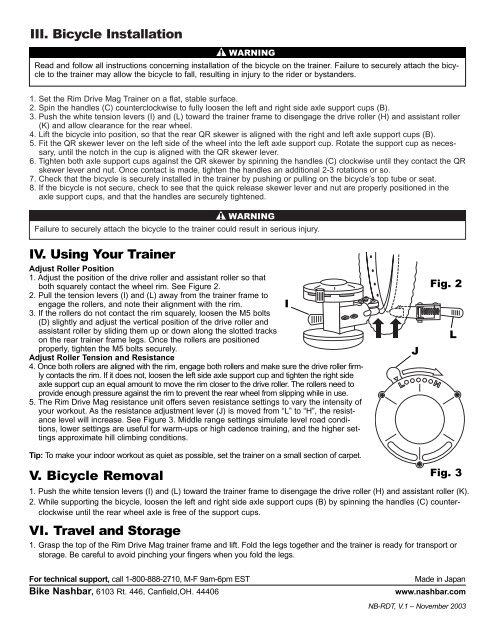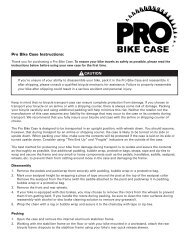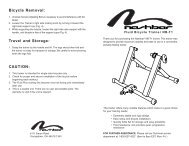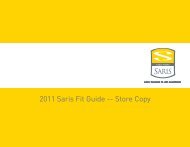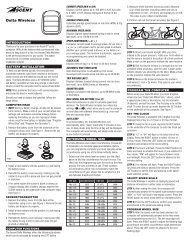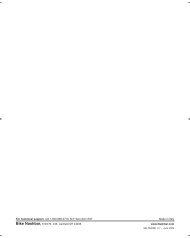NB-RDT Nashbar Rim Drive Mag Trainer
NB-RDT Nashbar Rim Drive Mag Trainer
NB-RDT Nashbar Rim Drive Mag Trainer
- No tags were found...
You also want an ePaper? Increase the reach of your titles
YUMPU automatically turns print PDFs into web optimized ePapers that Google loves.
III. Bicycle Installation▲! WARNINGRead and follow all instructions concerning installation of the bicycle on the trainer. Failure to securely attach the bicycleto the trainer may allow the bicycle to fall, resulting in injury to the rider or bystanders.1. Set the <strong>Rim</strong> <strong>Drive</strong> <strong>Mag</strong> <strong>Trainer</strong> on a flat, stable surface.2. Spin the handles (C) counterclockwise to fully loosen the left and right side axle support cups (B).3. Push the white tension levers (I) and (L) toward the trainer frame to disengage the drive roller (H) and assistant roller(K) and allow clearance for the rear wheel.4. Lift the bicycle into position, so that the rear QR skewer is aligned with the right and left axle support cups (B).5. Fit the QR skewer lever on the left side of the wheel into the left axle support cup. Rotate the support cup as necessary,until the notch in the cup is aligned with the QR skewer lever.6. Tighten both axle support cups against the QR skewer by spinning the handles (C) clockwise until they contact the QRskewer lever and nut. Once contact is made, tighten the handles an additional 2-3 rotations or so.7. Check that the bicycle is securely installed in the trainer by pushing or pulling on the bicycle’s top tube or seat.8. If the bicycle is not secure, check to see that the quick release skewer lever and nut are properly positioned in theaxle support cups, and that the handles are securely tightened.▲! WARNINGFailure to securely attach the bicycle to the trainer could result in serious injury.IV. Using Your <strong>Trainer</strong>Adjust Roller Position1. Adjust the position of the drive roller and assistant roller so thatboth squarely contact the wheel rim. See Figure 2.2. Pull the tension levers (I) and (L) away from the trainer frame toengage the rollers, and note their alignment with the rim. I3. If the rollers do not contact the rim squarely, loosen the M5 bolts(D) slightly and adjust the vertical position of the drive roller andassistant roller by sliding them up or down along the slotted trackson the rear trainer frame legs. Once the rollers are positionedproperly, tighten the M5 bolts securely.Adjust Roller Tension and Resistance4. Once both rollers are aligned with the rim, engage both rollers and make sure the drive roller firmlycontacts the rim. If it does not, loosen the left side axle support cup and tighten the right sideaxle support cup an equal amount to move the rim closer to the drive roller. The rollers need toprovide enough pressure against the rim to prevent the rear wheel from slipping while in use.5. The <strong>Rim</strong> <strong>Drive</strong> <strong>Mag</strong> resistance unit offers seven resistance settings to vary the intensity ofyour workout. As the resistance adjustment lever (J) is moved from “L” to “H”, the resistancelevel will increase. See Figure 3. Middle range settings simulate level road conditions,lower settings are useful for warm-ups or high cadence training, and the higher settingsapproximate hill climbing conditions.Tip: To make your indoor workout as quiet as possible, set the trainer on a small section of carpet.JFig. 2LV. Bicycle Removal1. Push the white tension levers (I) and (L) toward the trainer frame to disengage the drive roller (H) and assistant roller (K).2. While supporting the bicycle, loosen the left and right side axle support cups (B) by spinning the handles (C) counterclockwiseuntil the rear wheel axle is free of the support cups.VI. Travel and StorageFig. 31. Grasp the top of the <strong>Rim</strong> <strong>Drive</strong> <strong>Mag</strong> trainer frame and lift. Fold the legs together and the trainer is ready for transport orstorage. Be careful to avoid pinching your fingers when you fold the legs.For technical support, call 1-800-888-2710, M-F 9am-6pm ESTBike <strong>Nashbar</strong>, 6103 Rt. 446, Canfield,OH. 44406Made in Japanwww.nashbar.com<strong>NB</strong>-<strong>RDT</strong>, V.1 – November 2003