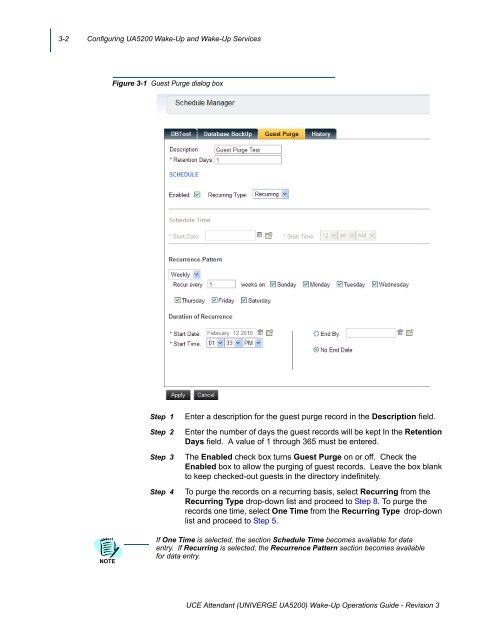UNIVERGE UA5200 - NEC Corporation of America
UNIVERGE UA5200 - NEC Corporation of America
UNIVERGE UA5200 - NEC Corporation of America
Create successful ePaper yourself
Turn your PDF publications into a flip-book with our unique Google optimized e-Paper software.
3-2 Configuring <strong>UA5200</strong> Wake-Up and Wake-Up ServicesFigure 3-1 Guest Purge dialog boxStep 1Step 2Step 3Step 4Enter a description for the guest purge record in the Description field.Enter the number <strong>of</strong> days the guest records will be kept In the RetentionDays field. A value <strong>of</strong> 1 through 365 must be entered.The Enabled check box turns Guest Purge on or <strong>of</strong>f. Check theEnabled box to allow the purging <strong>of</strong> guest records. Leave the box blankto keep checked-out guests in the directory indefinitely.To purge the records on a recurring basis, select Recurring from theRecurring Type drop-down list and proceed to Step 8. To purge therecords one time, select One Time from the Recurring Type drop-downlist and proceed to Step 5.NOTEIf One Time is selected, the section Schedule Time becomes available for dataentry. If Recurring is selected, the Recurrence Pattern section becomes availablefor data entry.UCE Attendant (<strong>UNIVERGE</strong> <strong>UA5200</strong>) Wake-Up Operations Guide - Revision 3