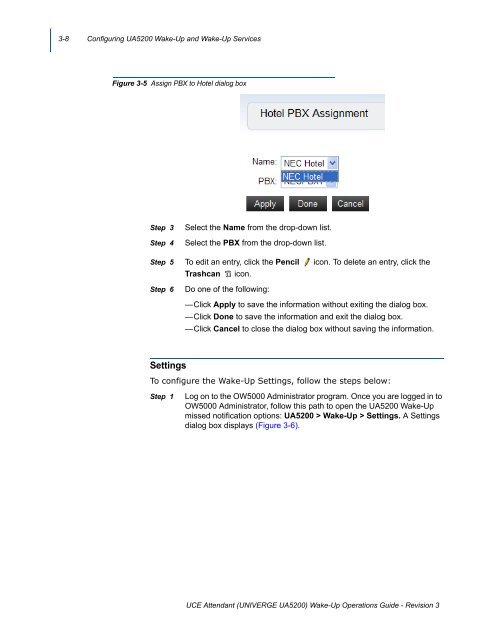UNIVERGE UA5200 - NEC Corporation of America
UNIVERGE UA5200 - NEC Corporation of America
UNIVERGE UA5200 - NEC Corporation of America
You also want an ePaper? Increase the reach of your titles
YUMPU automatically turns print PDFs into web optimized ePapers that Google loves.
3-8 Configuring <strong>UA5200</strong> Wake-Up and Wake-Up ServicesFigure 3-5 Assign PBX to Hotel dialog boxStep 3Step 4Select the Name from the drop-down list.Select the PBX from the drop-down list.Step 5 To edit an entry, click the Pencil icon. To delete an entry, click theTrashcanicon.Step 6Do one <strong>of</strong> the following:—Click Apply to save the information without exiting the dialog box.—Click Done to save the information and exit the dialog box.—Click Cancel to close the dialog box without saving the information.SettingsTo configure the Wake-Up Settings, follow the steps below:Step 1Log on to the OW5000 Administrator program. Once you are logged in toOW5000 Administrator, follow this path to open the <strong>UA5200</strong> Wake-Upmissed notification options: <strong>UA5200</strong> > Wake-Up > Settings. A Settingsdialog box displays (Figure 3-6).UCE Attendant (<strong>UNIVERGE</strong> <strong>UA5200</strong>) Wake-Up Operations Guide - Revision 3